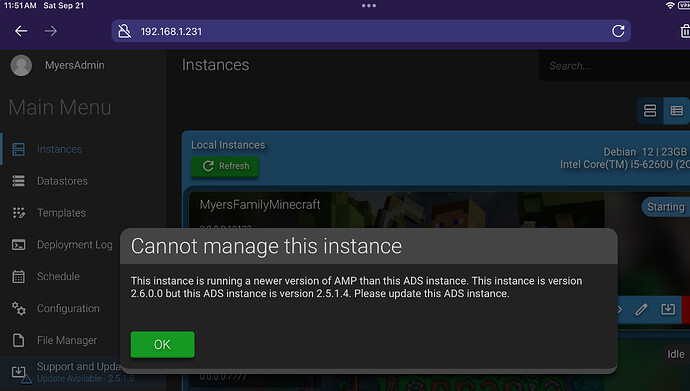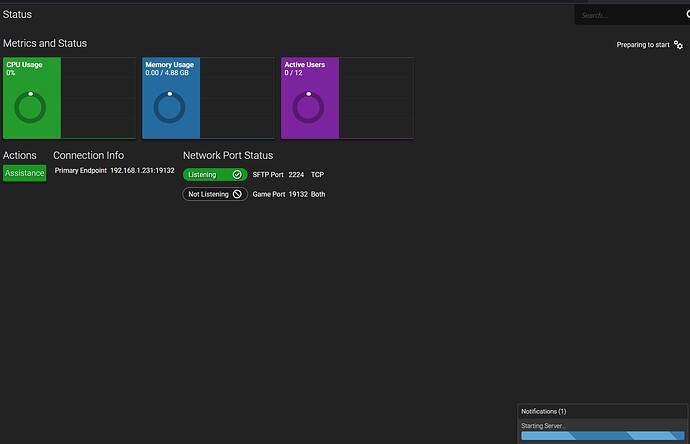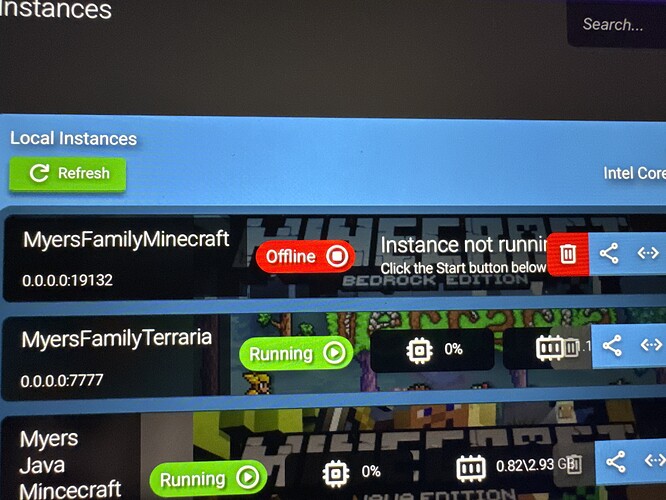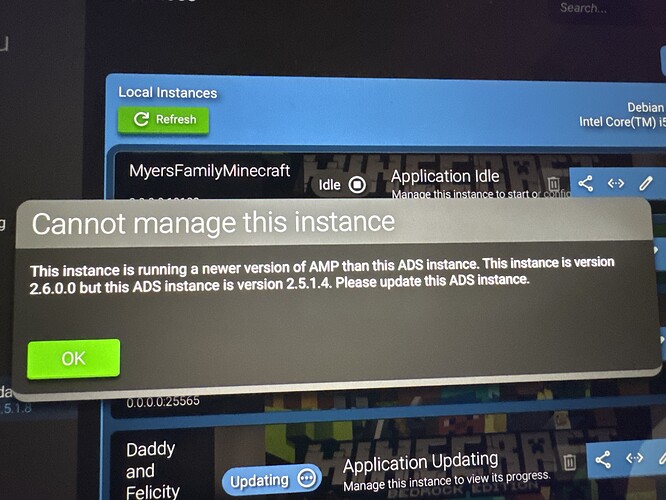The AMP server updated to the latest standard version, but the Minecraft instance of David to 2.6 platform, and now will not launch on my AMP. How do I either upgrade my AMP to the dev 2.6 or downgrade my Minecraft instance so that we can play?
Right click the instance and press “manage in new tab” to manage it for the time being.
I’m able to get into the management section now. However, the instance will not start. It is stuck Starting Server. I have rebooted and stopped and tried to restart and no change.
In your command line run ampinstmgr switch TheInstanceName01 mainline true and see how that goes.
You may want to take a backup of the files first, just in case
How do I run a backup of all the files if the instance is stuck in starting mode?
You press the backup button under the Backups tab
Right click the instance and hit View in new tab to manage it.
I was finally able to get this resolved as you stated. I opened the instance in a new tab and created a backup. I then ran the instamgr cmd. Was then able to run the next patch that allowed me to actually start the server.
This topic was automatically closed 30 days after the last reply. New replies are no longer allowed.