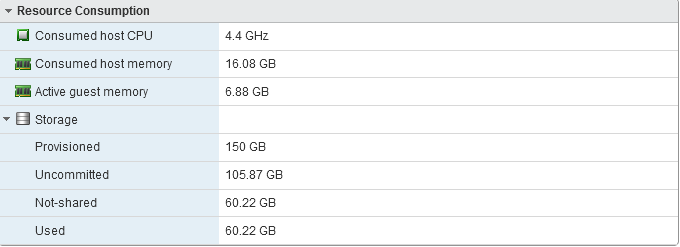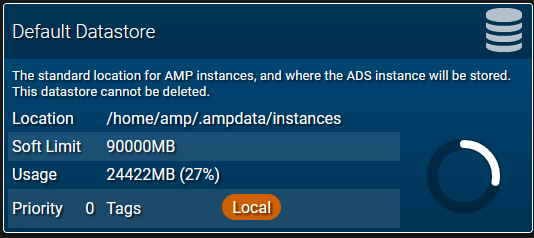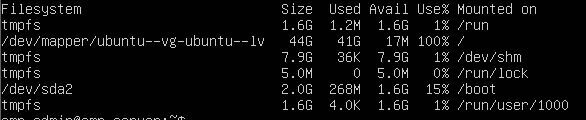OS Name/Version: Ubuntu
Product Name/Version: AMP v2.4.4
Problem Description: Minecraft server crashes - log shows that it cannot write to disk. Restarting instance causes failure with error “Failed to start AMP. Exit code was 0”.
Steps to reproduce:
Honestly, this has happened several times, and I have no idea how to reproduce it. The last time, I ended up rebuilding the entire AMP cluster because I could not pinpoint the issue.
Actions taken to resolve so far:
I have checked the Hypervisor Disk (300GB) and it is not full. I have checked the Datastore in AMP (90GB) and it is not full.
Looking at the AMPLOG, I see the a plugin timing out with a REST request and then the following:
2023-07-04 13:22:59,146 Log4j2-AsyncAppenderEventDispatcher-1-Async ERROR Unable to write to stream logs/latest.log for appender File org.apache.logging.log4j.core.appender.AppenderLoggingException: Error writing to RandomAccessFile logs/latest.log
The Minecraft log has the following:
[13:21:04] [Server thread/INFO]: rlberry05 lost connection: Timed out
[13:21:04] [Server thread/INFO]: rlberry05 left the game
[13:22:00] [Server thread/INFO]: TPS from last 1m, 5m, 15m: 20.0, 20.0, 20.0
[13:22:59] [RegionFile I/O Thread #0/ERROR]: Failed to save chunk [36, -24]
java.io.IOException: No space left on device
at sun.nio.ch.FileDispatcherImpl.pwrite0(Native Method) ~[?:?]
at sun.nio.ch.FileDispatcherImpl.pwrite(FileDispatcherImpl.java:68) ~[?:?]
at sun.nio.ch.IOUtil.writeFromNativeBuffer(IOUtil.java:130) ~[?:?]
at sun.nio.ch.IOUtil.write(IOUtil.java:97) ~[?:?]
at sun.nio.ch.IOUtil.write(IOUtil.java:67) ~[?:?]
at sun.nio.ch.FileChannelImpl.writeInternal(FileChannelImpl.java:878) ~[?:?]
at sun.nio.ch.FileChannelImpl.write(FileChannelImpl.java:864) ~[?:?]
at net.minecraft.world.level.chunk.storage.RegionFile.write(RegionFile.java:830) ~[paper-1.19.2.jar:git-Paper-307]
at net.minecraft.world.level.chunk.storage.RegionFile$ChunkBuffer.close(RegionFile.java:1047) ~[paper-1.19.2.jar:git-Paper-307]
at java.util.zip.DeflaterOutputStream.close(DeflaterOutputStream.java:249) ~[?:?]
at java.io.FilterOutputStream.close(FilterOutputStream.java:188) ~[?:?]
at java.io.FilterOutputStream.close(FilterOutputStream.java:188) ~[?:?]
at net.minecraft.world.level.chunk.storage.RegionFileStorage.write(RegionFileStorage.java:305) ~[?:?]
at net.minecraft.world.level.chunk.storage.ChunkStorage.write(ChunkStorage.java:189) ~[?:?]
at net.minecraft.server.level.ChunkMap.a(ChunkMap.java:899) ~[paper-1.19.2.jar:git-Paper-307]
at net.minecraft.server.level.ServerLevel$1.writeData(ServerLevel.java:341) ~[?:?]
at io.papermc.paper.chunk.system.io.RegionFileIOThread$ChunkDataTask.run(RegionFileIOThread.java:1286) ~[paper-1.19.2.jar:git-Paper-307]
at ca.spottedleaf.concurrentutil.executor.standard.PrioritisedThreadedTaskQueue$PrioritisedTask.executeInternal(PrioritisedThreadedTaskQueue.java:351) ~[paper-1.19.2.jar:git-Paper-307]
at ca.spottedleaf.concurrentutil.executor.standard.PrioritisedThreadedTaskQueue.executeTask(PrioritisedThreadedTaskQueue.java:11```