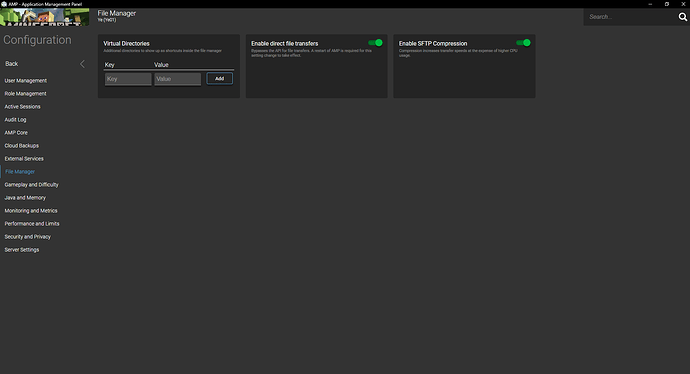System Information
| Field |
Value |
| Operating System |
Windows - Windows 10 Home on x86_64 |
| Product |
AMP ‘Callisto’ v2.5.0.6 (Mainline) |
| Virtualization |
None |
| Application |
Minecraft |
| Module |
MinecraftModule |
| Running in Container |
No |
| Current State |
Failed |
Task
Trying to import a Modded minecraft server into AMP
Problem Description
Issue
Read on the article here how to import a server. It states that I should drag the file or upload but I can’t do any of that.
Reproduction Steps
- Go into application
- Configuation → file manager
- Drag .zip file into file manager
Mike
2
Use the SFTP option instead for larger file transfers.
Where do I find that?
And how do I use that option to upload the file?
Mike
4
File manager, button in the top right. You’ll need a SFTP client such as WinSCP or Filezilla
I don’t see a button there exept “search”.
I have WinSCP downloaded.
Mike
6
You’re in the file manager configuration, not the actual file manager.
system
Closed
7
This topic was automatically closed 30 days after the last reply. New replies are no longer allowed.