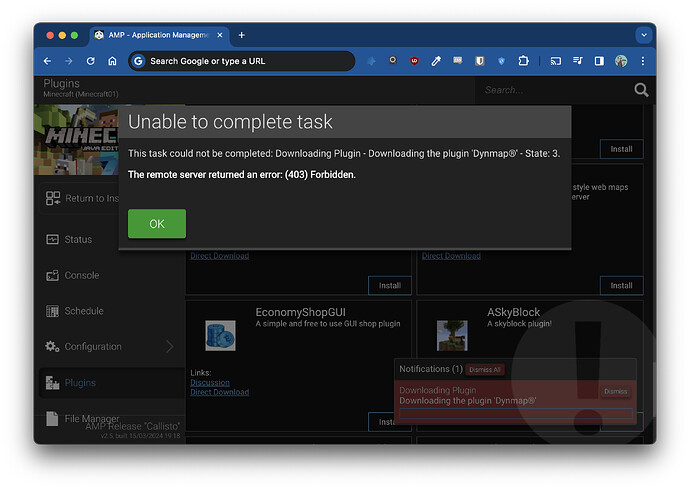OS Name/Version: Ubuntu 20.04
Product Name/Version: Callisto v2.5 20240315.1
Problem Description:
I have a Minecraft server running Paper. Attempting to install Dynmap results in an error:
Unable to complete task
This task could not be completed: Downloading the plugin 'Dynmap®' - State: 3.
The remote server returned an error: (403) Forbidden.
I tried to install a different plugin to test if it was just Dynmap. When attempting to install GSit, it looks like the plugin is downloading with a progress bar, but the progress doesn’t move. Instead, the notification simply goes away after a few seconds. Switching to the Installed Plugins view shows nothing is installed. So, no 403 error this time, but no error message is worse.
I’m not sure if it’s related, but none of the “Direct Download” links work either. They are all formatted like this, with the version parameter messed up. This sort of thing happens when you attempt to output a JavaScript object as a string, such as an Error object.
https://www.spigotmc.org/resources/274/download?version=[object%20Object]
Steps to reproduce:
- Step 1: Create a Minecraft instance with server type set to Paper and confirm it runs.
- Step 2: Stop the server and switch to Plugins tab.
- Step 3: Search for Dynmap. Attempt to install Dynmap with the “install” button.
Actions taken to resolve so far:
I made sure the server is using a server type of Paper and confirmed that it’s working. I also made sure the instance’s version of AMP is the same as the parent install’s version. I am not using Docker since this home server is just running one instance of Minecraft and nothing else.
EDIT
After posting this, I went back in and found that GSit apparently did install, but there was no notification on screen to let me know that it did. So it appears that perhaps Dynmap is the only actual problem, though something seems messed up in the plugin install process in terms of feedback about the status of the install.