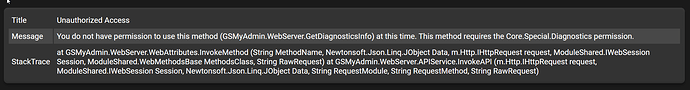Note - If you do not fill in every section below, your post won’t be answered - you must provide the steps you have followed so far and the actions you’ve already taken. Make sure to remove this notice from your post too.
OS Name/Version: Ubuntu 20
Product Name/Version: AMP ARM
Problem Description:
Seems an update was just pushed for AMP ARM v2.4.0.4, built 10/09/2022 16:11 and it did update but when it took me back to the admin panel, I have no permissions for anything anymore.
(its not just here, its anything I click)
My admin user is called Yetty so I’m not sure if thats apart of this issue?
Application State: Services Running
:yetty16:25:27
Access denied: You do not have permission to use this method (GSMyAdmin.WebServer.GetScheduleData) at this time. This method requires the Core.Scheduler.ViewSchedule permission. (Origin: 87.115.181.135)
Access denied: You do not have permission to use this method (GSMyAdmin.WebServer.GetUpdateInfo) at this time. This method requires the Core.Special.UpdateAMPInstance permission. (Origin: 87.115.181.135)
Access denied: You do not have permission to use this method (GSMyAdmin.WebServer.GetDiagnosticsInfo) at this time. This method requires the Core.Special.Diagnostics permission. (Origin: 87.115.181.135)
16:27:07
Access denied: You do not have permission to use this method (GSMyAdmin.WebServer.GetDiagnosticsInfo) at this time. This method requires the Core.Special.Diagnostics permission. (Origin: 87.115.181.135)
Steps to reproduce:
- Update to AMP v2.4.0.4
- Log in
- No permissions
Please let me know how I can fix this ![]()