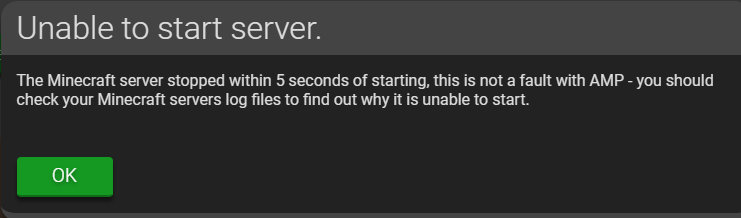OS Name/Version: Debian 12 with Game Panel
Product Name/Version: Java 21, Paper 1.21.3
Problem Description:
Im trying to connect minehut to hostinger.
In this link, under paper setup, it instructs me to add the following flags https://support.minehut.com/hc/en-us/articles/33252734474899-How-to-Setup-a-Minehut-External-Hosted-Server
-Dminecraft.api.auth.host=https://authserver.mojang.com/ -Dminecraft.api.account.host=https://api.mojang.com/ -Dminecraft.api.services.host=https://api.minecraftservices.com/ -Dminecraft.api.session.host=https://api.minehut.com/mitm/proxy
I have inputed these flags into “Additional server arguments” under “server and startup”
When I try to start the server, it gives this error:
The Minecraft server stopped within 5 seconds of starting, this is not a fault with AMP - you should check your Minecraft servers log files to find out why it is unable to start.
Actions taken to resolve so far:
I’ve contacted Minehut support, they have told me it’s not their fault and to contact hostinger support.
After contacting live support, they told me to come here.