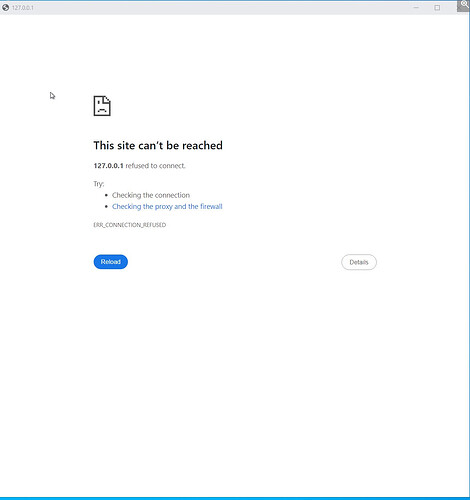Note - If you do not fill in every section below, your post won’t be answered - you must provide the steps you have followed so far and the actions you’ve already taken. Make sure to remove this notice from your post too.
OS Name/Version: Windows Server Standard 2022
Product Name/Version: AMP 20231126.1
Problem Description:
I installed it yesterday and it was fine, but today, after I purchased license and logged in to apply it, Instance Manager shows “Connection Refused” error. I did uninstall and install and also restart, same result.
Screenshot is attached.
If you're sharing console output, logs, or commands you have run, please make sure to use code tags
(3x backticks for blocks, 1x backtick for a single line) to help make posts readable. This also
provides syntax highlighting.
Actions taken to resolve so far:
uninstall, install fresh, and also restart