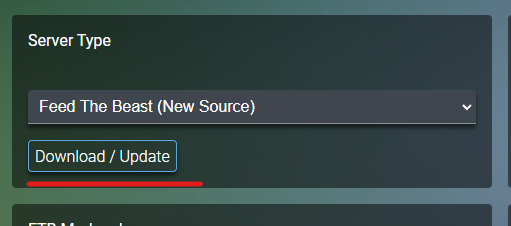OS Name/Version: Windows 10 Pro
Product Name/Version: AMP Release “Halimede” v2.4.0.10, built 27/10/2022 18:15
Problem Description:
I’m trying to install Feed The Beast Direwolf20 1.18 on a fresh new instance but it doesn’t seem to work out…, i read some topics in the forum and did just as everyone else but with no seccsues
Actions taken to resolve so far:
I created a fresh new instance, change server settings to server type - Feed The Beast (New Source), FTB Modpack - FTP Presents Direwolf20 1.18 (v1.9.1)
Then started the server by hitting the buttom on the console “Start”
Then after installtion change again the Server Settings to
Server Type - Forge
Release Stream - Specific Version
Forge Version - 40.1.69 (mc 1.18.2)
Server Jar - [Autoselect]
Then started the server by hitting the buttom on the console “Start”
And the server wont start…
i will glad for some guidance and help on this problem