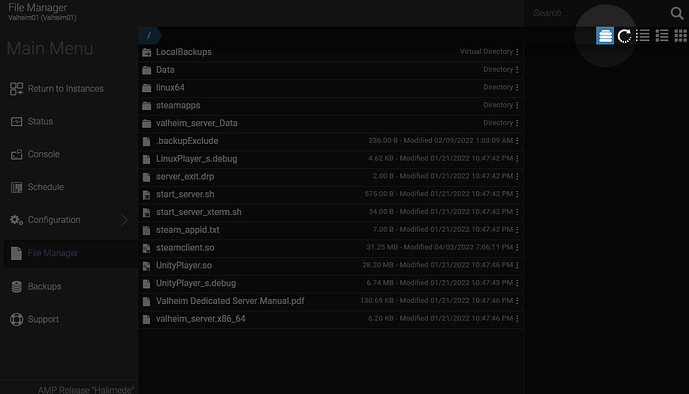Connecting to AMP via SFTP
As of AMP 2.0.6.6 - SFTP is enabled by default in AMP, and no configuration is required to use it.
To find your SFTP details, simply browse to an instances file manager, and click the ‘Server’ icon in the top right hand corner.
If you have a registered SFTP client such as WinSCP installed, your browser will prompt you to open it automatically. You will also be shown a popup with the relevant information.
Two factor authentication
If your AMP account has two-factor authentication enabled, you will need to get a 2FA code to log into SFTP.
To use the code, simply append it to the end of your password without any spaces. So it takes the format password123456. For example, if your actual password was hunter2 and your 2FA code was 013370 then the final SFTP password would be hunter2013370.