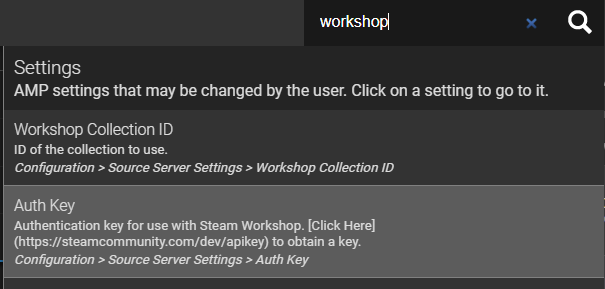Note - If you do not fill in every section below, your post won’t be answered - you must provide the steps you have followed so far and the actions you’ve already taken. Make sure to remove this notice from your post too.
OS Name/Version: Debian 10
Product Name/Version: (AMP Release “Triton” v2.3.2.8, built 28/03/2022 15:21)
Problem Description:
I installed a Gmod Server and configured it so that i can play TTT. Then i want Addons, i added this with a Workshop collection from Steam. I entered my Collection and started the Server, it needed some time but then it started with all addons that i added.
But my question is now, where can i find this addons?
The addons are there, but not in the Gmod Folder.
Had someone the same problem?
If you're sharing console output, logs, or commands you have run, please make sure to use code tags
(3x backticks for blocks, 1x backtick for a single line) to help make posts readable. This also
provides syntax highlighting.
Steps to reproduce:
- Step 1: Create new AMP Garry’s Mod Instance
- Step 2: under “Manage → Configuration → Source Server Settings”, enter a Workshop
Collection - Step 3: start Server
- Step 4: wait for the Server to start
Actions taken to resolve so far: Search the folders for this content.