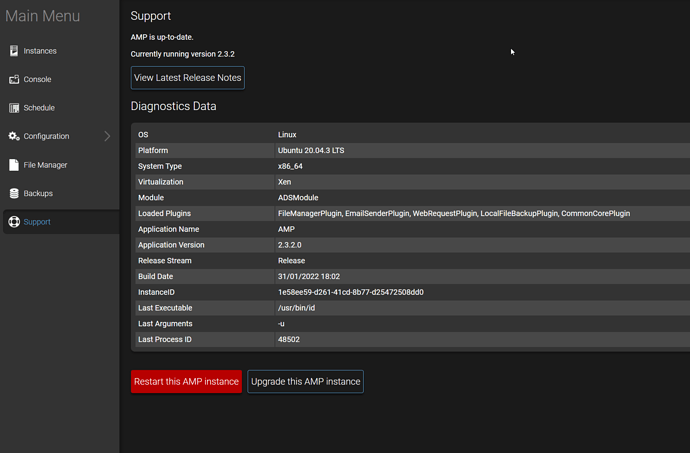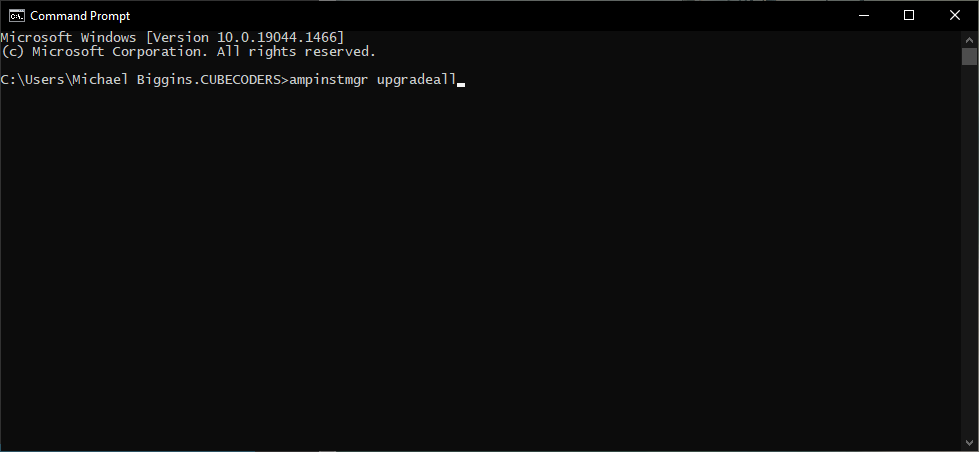I am having so much trouble updating my amp ads version. I try to manage one of my instances and it tells me to update so I try then it tells me it can’t auto update its fine so I go to the website and the website tells me that i just need to download a new ampinstall and it’ll update it but it doesn’t at all. So HOW do I update the ADS for AMP because I can not figure it out and is quite frustrating.
Yes it just tells me the auto update is not available
Whats your current amp ADS version and can u send a screenshot your diagnostics data?
It sounds like you skipped part of the upgrade guide and updated the instance manager and not AMP itself.
Take careful note of the section at the top that says “These instructions apply to both Windows and Linux!”
Running the installer MSI upgrades the instance manager, but does not upgrade the AMP instances themselves, that’s done via the ampinstmgr upgradeall command line.
Ok so I use the command in the console in the web right? If thats the case Ive done that and it did nothing.