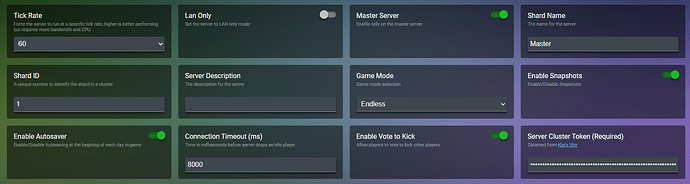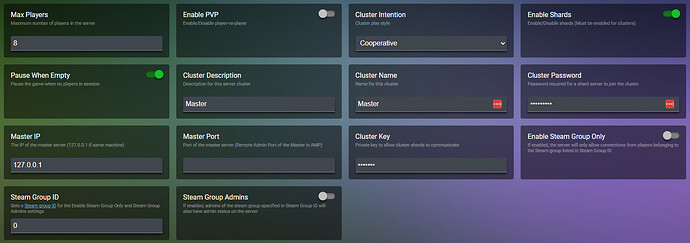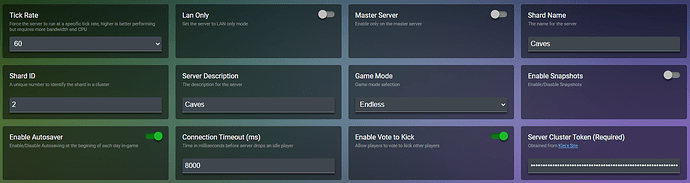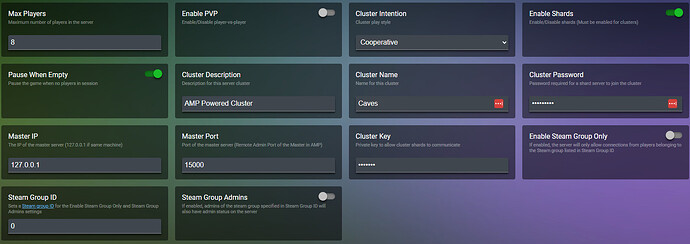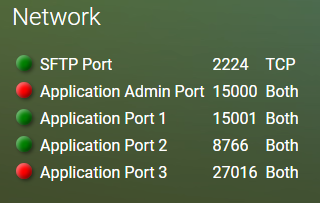Clusters
-
Ensure all settings under Cluster Settings match between the main instance and all cave instances.
-
Under Server Settings, ensure you have only one Master Server enabled and the rest need unique Shard Names and Shard IDs set.
-
To generate a cave biome you must place the
leveldataoverride.luafile into thedstserver\dstserver_config\Cluster_1\shardfolder.
Example leveldataoverride.lua:
return {
background_node_range={ 0, 1 },
desc="Delve into the caves... together!",
hideminimap=false,
id="DST_CAVE",
location="cave",
max_playlist_position=999,
min_playlist_position=0,
name="The Caves",
numrandom_set_pieces=0,
override_level_string=false,
overrides={
atriumgate="default",
banana="default",
bats="default",
bats_setting="default",
beefaloheat="rare",
berrybush="default",
boons="default",
branching="default",
brightmarecreatures="default",
bunnymen="default",
bunnymen_setting="default",
cave_ponds="default",
cave_spiders="default",
cavelight="default",
chess="default",
day="longday",
dropeverythingondespawn="default",
dustmoths="default",
earthquakes="default",
extrastartingitems="default",
fern="default",
fissure="default",
flint="default",
flower_cave="default",
flower_cave_regrowth="default",
fruitfly="default",
grass="default",
grassgekkos="default",
krampus="default",
layout_mode="RestrictNodesByKey",
lichen="default",
liefs="default",
lightflier_flower_regrowth="default",
lightfliers="default",
loop="default",
marshbush="default",
merms="default",
molebats="default",
moles_setting="default",
monkey="default",
monkey_setting="default",
mushgnome="default",
mushroom="default",
mushtree="default",
mushtree_moon_regrowth="default",
mushtree_regrowth="default",
nightmarecreatures="default",
pigs_setting="default",
prefabswaps_start="default",
reeds="default",
regrowth="default",
roads="never",
rock="default",
rocky="default",
rocky_setting="default",
sapling="default",
season_start="default",
seasonalstartingitems="default",
shadowcreatures="default",
slurper="default",
slurtles="default",
slurtles_setting="default",
snurtles="default",
spawnprotection="default",
specialevent="default",
spider_dropper="default",
spider_hider="default",
spider_spitter="default",
spider_warriors="default",
spiderqueen="default",
spiders="default",
spiders_setting="default",
start_location="caves",
task_set="cave_default",
tentacles="default",
toadstool="default",
touchstone="default",
trees="default",
weather="never",
world_size="default",
wormattacks="rare",
wormhole_prefab="tentacle_pillar",
wormlights="default",
worms="default"
},
required_prefabs={ "multiplayer_portal" },
settings_desc="Delve into the caves... together!",
settings_id="DST_CAVE",
settings_name="The Caves",
substitutes={ },
version=4,
worldgen_desc="Delve into the caves... together!",
worldgen_id="DST_CAVE",
worldgen_name="The Caves"
}
Mods
dedicated_server_mods_setup.luamust be edited to include the workshop mod numbers you want to automatically download and placed inmodsfolder.
Example dedicated_server_mods_setup.lua:
--There are two functions that will install mods, ServerModSetup and ServerModCollectionSetup. Put the calls to the functions in this file and they will be executed on boot.
--ServerModSetup takes a string of a specific mod's Workshop id. It will download and install the mod to your mod directory on boot.
--The Workshop id can be found at the end of the url to the mod's Workshop page.
--Example: http://steamcommunity.com/sharedfiles/filedetails/?id=350811795
--ServerModSetup("350811795")
ServerModSetup("394470072")
ServerModSetup("818739975")
ServerModSetup("1557044984")
ServerModSetup("1349799880")
ServerModSetup("522117250")
ServerModSetup("385979230")
ServerModSetup("1101769273")
ServerModSetup("407977022")
ServerModSetup("1337321458")
ServerModSetup("1324800295")
ServerModSetup("376333686")
ServerModSetup("727774324")
ServerModSetup("370373189")
ServerModSetup("385006082")
ServerModSetup("352499675")
ServerModSetup("384396097")
ServerModSetup("444235588")
ServerModSetup("347079953")
ServerModSetup("358749986")
ServerModSetup("1606900400")
ServerModSetup("902800933")
ServerModSetup("378160973")
ServerModSetup("1260583154")
ServerModSetup("375859599")
ServerModSetup("2008480548")
ServerModSetup("356930882")
ServerModSetup("436441644")
ServerModSetup("799440875")
ServerModSetup("462469447")
ServerModSetup("363112314")
ServerModSetup("903331107")
ServerModSetup("380423963")
ServerModSetup("364189966")
ServerModSetup("378962221")
ServerModSetup("356420397")
ServerModSetup("1664128154")
ServerModSetup("403252663")
ServerModSetup("727244271")
ServerModSetup("656256171")
ServerModSetup("1405120786")
ServerModSetup("947862914")
ServerModSetup("358015908")
ServerModSetup("382363357")
ServerModSetup("861013495")
ServerModSetup("2675609101")
ServerModSetup("502031011")
ServerModSetup("1865881435")
ServerModSetup("2623494521")
ServerModSetup("2399917180")
ServerModSetup("2087177552")
ServerModSetup("2330050880")
ServerModSetup("2328209982")
ServerModSetup("1851574434")
ServerModSetup("2485482489")
--ServerModCollectionSetup takes a string of a specific mod's Workshop id. It will download all the mods in the collection and install them to the mod directory on boot.
--The Workshop id can be found at the end of the url to the collection's Workshop page.
--Example: http://steamcommunity.com/sharedfiles/filedetails/?id=379114180
--ServerModCollectionSetup("379114180")
modoverrides.luamust be edited to include the same workshop mod numbers and placed in thedstserver\dstserver_config\Cluster_1\shardfolder. You can also specify special settings in this file per mod.
Example modoverrides.lua:
return {
["workshop-394470072"] = { enabled = true },
["workshop-818739975"] = { enabled = true },
["workshop-1557044984"] = { enabled = true },
["workshop-1349799880"] = { enabled = true },
["workshop-522117250"] = { enabled = true },
["workshop-385979230"] = { enabled = true },
["workshop-1101769273"] = { enabled = true },
["workshop-407977022"] = { enabled = true },
["workshop-1337321458"] = { enabled = true },
["workshop-1324800295"] = { enabled = true },
["workshop-376333686"] = { enabled = true },
["workshop-727774324"] = { enabled = true },
["workshop-370373189"] = { enabled = true },
["workshop-385006082"] = { enabled = true },
["workshop-352499675"] = { enabled = true },
["workshop-384396097"] = { enabled = true },
["workshop-444235588"] = { enabled = true },
["workshop-347079953"] = { enabled = true },
["workshop-358749986"] = { enabled = true },
["workshop-1606900400"] = { enabled = true },
["workshop-902800933"] = { enabled = true },
["workshop-378160973"] = { enabled = true },
["workshop-1260583154"] = { enabled = true },
["workshop-375859599"] = { enabled = true },
["workshop-2008480548"] = { enabled = true },
["workshop-356930882"] = { enabled = true },
["workshop-436441644"] = { enabled = true },
["workshop-799440875"] = { enabled = true },
["workshop-462469447"] = { enabled = true },
["workshop-363112314"] = { enabled = true },
["workshop-903331107"] = { enabled = true },
["workshop-380423963"] = { enabled = true },
["workshop-364189966"] = { enabled = true },
["workshop-378962221"] = { enabled = true },
["workshop-356420397"] = { enabled = true },
["workshop-1664128154"] = { enabled = true },
["workshop-403252663"] = { enabled = true },
["workshop-727244271"] = { enabled = true },
["workshop-656256171"] = { enabled = true },
["workshop-1405120786"] = { enabled = true },
["workshop-947862914"] = { enabled = true },
["workshop-358015908"] = { enabled = true },
["workshop-382363357"] = { enabled = true },
["workshop-861013495"] = { enabled = true },
["workshop-2675609101"] = { enabled = true },
["workshop-502031011"] = { enabled = true },
["workshop-1865881435"] = { enabled = true },
["workshop-2623494521"] = { enabled = true },
["workshop-2399917180"] = { enabled = true },
["workshop-2087177552"] = { enabled = true },
["workshop-2330050880"] = { enabled = true },
["workshop-2328209982"] = { enabled = true },
["workshop-1851574434"] = { enabled = true },
["workshop-2485482489"] = { enabled = true }
}
Admins (Credit to Rayshen)
-
To add admin rights you need to make a txt file called
adminlist.txtin this locationdstserver\dstserver_config\Cluster_1 -
It must have your KU ID’s Example: KU_XXXXXXXX The X is your ID info. You can get it at Klei Account 3. Save it and start your server you now have admin rights.