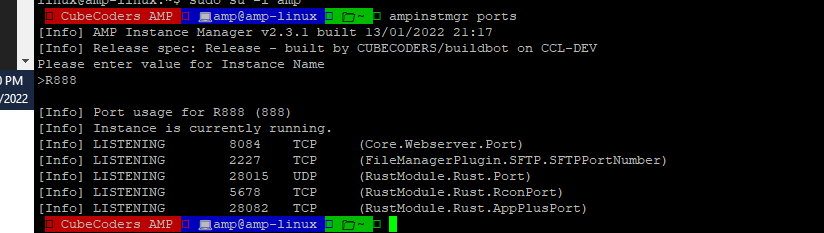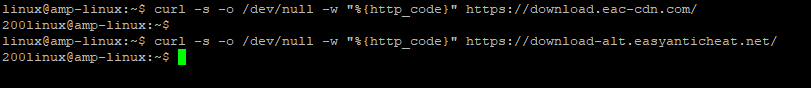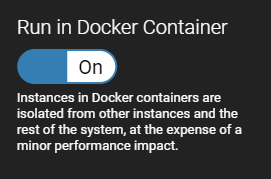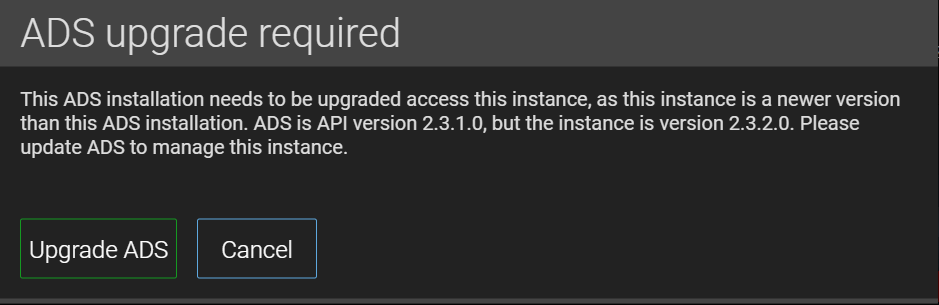OS Name/Version: Ubuntu 20.04.3 LTS
Product Name/Version: Triton v2.3.1.0
Problem Description:
I started a rust instance and managed to install rust and get it to run. I attempted to connect to the rust server locally then received “Disconnected: EAC: Authentication timed out (1/2)”
I checked the ports in amp this is what’s reported.
checked ports in ubuntu by using sudo lsof -i -P -n | grep LISTEN
I noticed the Amp instances binding IP is looped back this does not seem correct to me.
COMMAND PID USER FD TYPE DEVICE SIZE/OFF NODE NAME
systemd-r 1170 systemd-resolve 12u IPv4 14580 0t0 UDP 127.0.0.53:53
systemd-r 1170 systemd-resolve 13u IPv4 14581 0t0 TCP 127.0.0.53:53 (LISTEN)
sshd 1249 root 3u IPv4 49321 0t0 TCP *:22 (LISTEN)
sshd 1249 root 4u IPv6 49323 0t0 TCP *:22 (LISTEN)
AMP_Linux 1515 amp 7u IPv4 50396 0t0 UDP *:12820
AMP_Linux 1515 amp 13u IPv4 315977 0t0 TCP 192.168.30.22:8080->138.116.20.100:1309 (ESTABLISHED)
AMP_Linux 1515 amp 14u IPv4 57836 0t0 TCP *:8080 (LISTEN)
AMP_Linux 1515 amp 16u IPv4 304667 0t0 TCP 192.168.30.22:8080->192.168.20.100:1083 (ESTABLISHED)
AMP_Linux 1515 amp 35u IPv4 57823 0t0 TCP *:2223 (LISTEN)
AMP_Linux 4101 amp 7u IPv4 53802 0t0 TCP *:2227 (LISTEN)
AMP_Linux 4101 amp 12u IPv4 53799 0t0 UDP 127.0.0.1:55270->127.0.0.1:12820
AMP_Linux 4101 amp 13u IPv4 114020 0t0 TCP 127.0.0.1:53980->127.0.0.1:5678 (ESTABLISHED)
AMP_Linux 4101 amp 16u IPv4 53814 0t0 TCP 127.0.0.1:8084 (LISTEN)
AMP_Linux 4672 amp 12u IPv4 72708 0t0 UDP 127.0.0.1:40119->127.0.0.1:12820
AMP_Linux 4672 amp 20u IPv4 72711 0t0 TCP *:2224 (LISTEN)
AMP_Linux 4672 amp 30u IPv4 72725 0t0 TCP 127.0.0.1:8081 (LISTEN)
java 4700 amp 80u IPv6 46672 0t0 TCP *:25566 (LISTEN)
java 4700 amp 101u IPv6 126322 0t0 TCP 192.168.30.22:3000->192.168.20.100:6717 (ESTABLISHED)
java 4700 amp 102u IPv6 126323 0t0 TCP 192.168.30.22:3000->192.168.20.100:6718 (ESTABLISHED)
java 4700 amp 167u IPv6 69405 0t0 TCP *:8123 (LISTEN)
java 4700 amp 175u IPv6 27298 0t0 TCP *:3000 (LISTEN)
RustDedic 10590 amp 14u IPv4 285580 0t0 TCP 192.168.30.22:48052->104.18.5.180:443 (CLOSE_WAIT)
RustDedic 10590 amp 18u IPv4 93406 0t0 TCP *:5678 (LISTEN)
RustDedic 10590 amp 21u IPv4 98732 0t0 TCP 127.0.0.1:5678->127.0.0.1:53980 (ESTABLISHED)
RustDedic 10590 amp 40u IPv4 112263 0t0 TCP *:28082 (LISTEN)
RustDedic 10590 amp 41u IPv4 246738 0t0 TCP 192.168.30.22:59584->34.253.251.17:443 (CLOSE_WAIT)
RustDedic 10590 amp 45u IPv4 104133 0t0 TCP 192.168.30.22:39115->162.254.193.74:27039 (ESTABLISHED)
RustDedic 10590 amp 46u IPv4 112261 0t0 UDP *:28015
RustDedic 10590 amp 50u IPv4 140602 0t0 TCP 192.168.30.22:45918->54.76.113.130:443 (CLOSE_WAIT)
sshd 15440 root 4u IPv4 95118 0t0 TCP 192.168.30.22:22->192.168.20.100:1476 (ESTABLISHED)
sshd 15712 linux 4u IPv4 95118 0t0 TCP 192.168.30.22:22->192.168.20.100:1476 (ESTABLISHED)
sshd 54126 root 4u IPv4 381669 0t0 TCP 192.168.30.22:22->192.168.20.100:1908 (ESTABLISHED)
sshd 54407 linux 4u IPv4 381669 0t0 TCP 192.168.30.22:22->192.168.20.100:1908 (ESTABLISHED)
also managing instances in new tab uses port 8080 for all instances “http://Localip:8080/?instance={instance id}” instead of using the assigned port from binding IP
linux@amp-linux:~$ sudo lsof -i -P -n | grep LISTEN
systemd-r 1170 systemd-resolve 13u IPv4 14581 0t0 TCP 127.0.0.53:53 (LISTEN)
sshd 1249 root 3u IPv4 49321 0t0 TCP *:22 (LISTEN)
sshd 1249 root 4u IPv6 49323 0t0 TCP *:22 (LISTEN)
AMP_Linux 1515 amp 14u IPv4 57836 0t0 TCP *:8080 (LISTEN)
AMP_Linux 1515 amp 35u IPv4 57823 0t0 TCP *:2223 (LISTEN)
AMP_Linux 4101 amp 7u IPv4 53802 0t0 TCP *:2227 (LISTEN)
AMP_Linux 4101 amp 16u IPv4 53814 0t0 TCP 127.0.0.1:8084 (LISTEN)
AMP_Linux 4672 amp 20u IPv4 72711 0t0 TCP *:2224 (LISTEN)
AMP_Linux 4672 amp 30u IPv4 72725 0t0 TCP 127.0.0.1:8081 (LISTEN)
java 4700 amp 80u IPv6 46672 0t0 TCP *:25566 (LISTEN)
java 4700 amp 167u IPv6 69405 0t0 TCP *:8123 (LISTEN)
java 4700 amp 175u IPv6 27298 0t0 TCP *:3000 (LISTEN)
RustDedic 10590 amp 18u IPv4 93406 0t0 TCP *:5678 (LISTEN)
RustDedic 10590 amp 40u IPv4 112263 0t0 TCP *:28082 (LISTEN)
I am not sure what to do here.