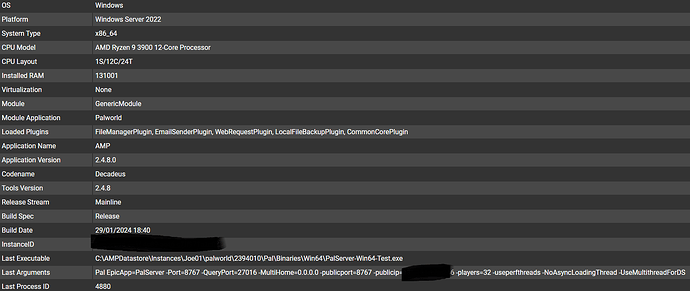System Infos:
| OS | Windows |
|---|---|
| Platform | Windows Server 2022 |
| System Type | x86_64 |
| CPU Model | AMD Ryzen 9 3900 12-Core Processor |
| CPU Layout | 1S/12C/24T |
| Installed RAM | 131001 |
| Virtualization | None |
| Module | ADSModule |
| Module Application | Application Deployment |
| Loaded Plugins | FileManagerPlugin, EmailSenderPlugin, WebRequestPlugin, LocalFileBackupPlugin, CommonCorePlugin |
| Application Name | AMPService |
| Application Version | 2.4.8.0 |
| Codename | Decadeus |
| Tools Version | 2.4.8 |
| Release Stream | Mainline |
| Build Spec | Release |
| Build Date | 29/01/2024 18:40 |
| InstanceID | b71c06b5-be08-40f1-8a1a-679cb546df5a |
| Last Executable | C:\AMPDatastore\Instances\Python01\AMP.exe |
| Last Arguments | +Core.Webserver.Port 8086 +Core.Webserver.IPBinding 127.0.0.1 +Core.AMP.InstanceID ---- +FileManagerPlugin.SFTP.SFTPPortNumber 2229 +GenericModule.App.Ports.$ServerPort 7777 |
| Last Process ID | 11120 |
Currently running version 2.4.8 - 20240129.1
Actions taken to resolve so far:
OS: Windows Server Data (up2date)
Currently running version 2.4.8 - 20240129.1 of AMP
Ive setup 2 Trigger for my Server with a Discord Webhook. If u press “Run Trigger” nothing happens in our Discord. I use the Stanard installation from AMP, and dont settup up more…all my server are running without errors…
EDIT:
Pictures: