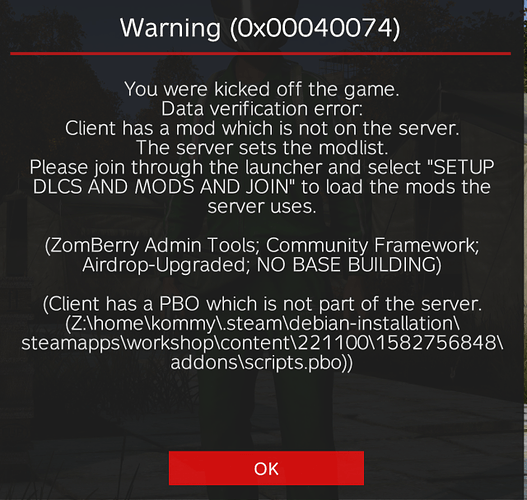So I’ve been using AMP for a while but this is the first time running dayz. Tested regular vanila server no problem.
Then found the cubecoders guide to Dayz and decided to install a few simple mods. Was about 4 mods, installed on client side and following the guide on server side. Now every time I try to connect it gives me an error that Client has a mod which is not on the server.
Again I followed the directions, checked the file manager and saw that it had the mods with right numbers. The error message lists the mods that the server has which are the same as on client. But the message says Client has PBO which is not part of the server. I deleted the client and server mod that was giving me an error and tried connecting again. Now it gives me same message but for the one of the other mods. I don’t understand how I can have a PBO that is not part of the server when same mod is listed on the server side and I used the update button to install it. See attached image, this is the second error for mod 1582756848, which is ZomBerry admin tools. Am I missing something or some step that is not on the guide?
Assuming this concern hasn’t been resolved, here’s what i would try. Go to your Dayz loader and select unsubscribe from all steam workshop mods at the top. I noticed you stated installing all the client mods and server mods. Do not install/subscribe to any mods client side as they will install when you join your server since the server requires them. Go into your instance, Select manage/configuration/DayZ/ Making sure your’e on the server tab (at top) scroll down to Manage Bikeys and make sure its on. on the same page, remove all mods except CF. Go to your updates tab and do the same, add CF only. Update, restart, try joining server. Next do Zomberry, and so on. It’s kind of a pain but only load one mod at a time then test. Saves alot of headache in the end. You might read where people say mod order does not matter but it does. Also, just because it states a certain mod is causing the problem like in your screenshot, it isn’t always true. another reason to install and set up one mod at a time. Also, don’t forget to check each mods dependencies and make sure they are loaded.
This topic was automatically closed 30 days after the last reply. New replies are no longer allowed.