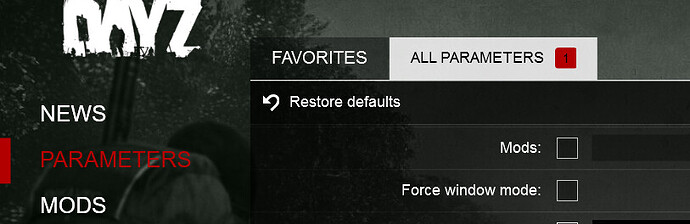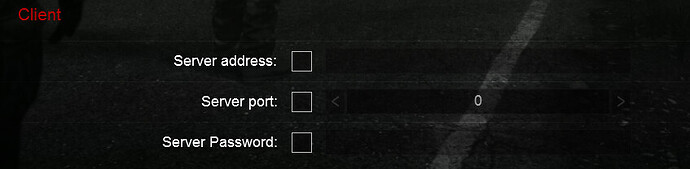OS Name/Version:Windows 10 Hyper-V/Windows 10
Product Name/Version: DayZ/AMP Panel
Problem Description:
My Dayz server hosted though the AMP Panel on a VM (DayZ IP 192.168.1.184) can be seen externally, but when I use the device (Computer IP 192.168.1.49) that is hosting the VM (VM the game server is on) I can not see it on the LAN section or community section in the luncher.
It’s either use the external IP to router or use my device IP of my physical device.
When I use my physical device ip I can see it under lan but no one else can see it.
When I use the external device everyone can see it though my public ip but the physical device can see the game server.
I feel like the issue is I can’t add both VM local IP 127.0.0.1 and the IP to the router to the instance.
Steps to reproduce:
- Step 1
- Step 2
- Step 3
Actions taken to resolve so far:
Everything lol
Turned all firewalls off except router
Reset internal ip’s
Reset private ip’s
Reset external ip’s
New game server
Change end point ip
Changed Ports
FIXED@@@@@@@@@@@@@@@@@
Incase anyone wanted to know i fixed it after a week.
all you gotta do is goto the parameters in the steam dayz luncher the all parameters.
then put in the VM IP in my case that would be 192.168.1.186 and the port 2306