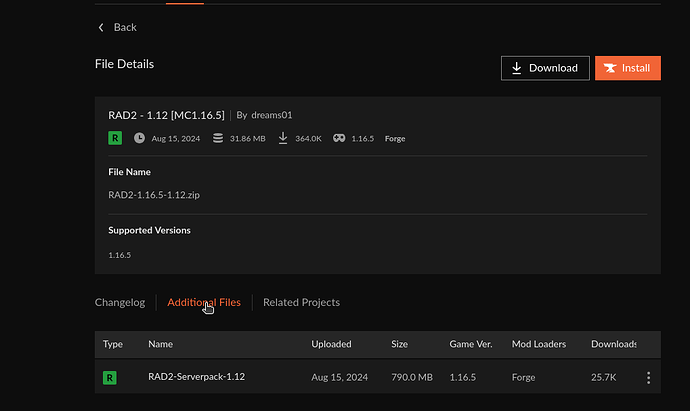Okay I have attached the log file from the console after starting up the server and attempting to connect once. I get the error:
Failed to connect to server: Connection closed - Mismatched mod channel list
16:53:08
2024-12-18 00:53:08,608 main WARN Advanced terminal features are not available in this environment
main/INFO16:53:08
ModLauncher running: args [--gameDir, ., --launchTarget, fmlserver, --fml.forgeVersion, 36.2.39, --fml.mcpVersion, 20210115.111550, --fml.mcVersion, 1.16.5, --fml.forgeGroup, net.minecraftforge, nogui]
ModLauncher 8.1.3+8.1.3+main-8.1.x.c94d18ec starting: java version 1.8.0_422 by Temurin
16:53:09
Added Lets Encrypt root certificates as additional trust
SpongePowered MIXIN Subsystem Version=0.8.4 Source=file:/AMP/Minecraft/libraries/org/spongepowered/mixin/0.8.4/mixin-0.8.4.jar Service=ModLauncher Env=SERVER
main/WARN16:53:09
Mod file Mod File: /AMP/Minecraft/mods/minecraft_server.1.16.5.jar is missing mods.toml file
File /AMP/Minecraft/mods/minecraft_server.1.16.5.jar has been ignored - it is invalid
main/INFO16:53:11
Launching target 'fmlserver' with arguments [--gameDir, ., nogui]
modloading-worker-1/INFO16:53:17
Forge mod loading, version 36.2.39, for MC 1.16.5 with MCP 20210115.111550
MinecraftForge v36.2.39 Initialized
Forge Version Check/INFO16:53:18
Starting version check at https://files.minecraftforge.net/net/minecraftforge/forge/promotions_slim.json
16:53:19
Found status: OUTDATED Current: 36.2.39 Target: 36.2.42
main/WARN16:53:20
Mods loaded with 1 warnings
File minecraft_server.1.16.5.jar is not a valid mod file
main/INFO16:53:20
Environment: authHost='https://authserver.mojang.com', accountsHost='https://api.mojang.com', sessionHost='https://sessionserver.mojang.com', servicesHost='https://api.minecraftservices.com', name='PROD'
main/WARN16:53:21
Ambiguity between arguments [teleport, destination]: and [teleport, targets] with inputs: [Player, 0123, @e, dd12be42-52a9-4a91-a8a1-11c01849e498]
Ambiguity between arguments [teleport, location]: and [teleport, destination] with inputs: [0.1 -0.5 .9, 0 0 0]
Ambiguity between arguments [teleport, location]: and [teleport, targets] with inputs: [0.1 -0.5 .9, 0 0 0]
Ambiguity between arguments [teleport, targets]: and [teleport, destination] with inputs: [Player, 0123, dd12be42-52a9-4a91-a8a1-11c01849e498]
Ambiguity between arguments [teleport, targets, location]: and [teleport, targets, destination] with inputs: [0.1 -0.5 .9, 0 0 0]
main/INFO16:53:21
Reloading ResourceManager: Default, forge-1.16.5-36.2.39-universal.jar
Worker-Main-2/INFO16:53:22
Loaded 7 recipes
16:53:23
Loaded 927 advancements
Server thread/INFO16:53:25
Starting minecraft server version 1.16.5
Loading properties
Default game type: SURVIVAL
Generating keypair
Starting Minecraft server on 0.0.0.0:25565
Using epoll channel type
Preparing level "world"
16:53:26
Preparing start region for dimension minecraft:overworld
Worker-Main-3/INFO16:53:30
Preparing spawn area: 43%
16:53:31
Preparing spawn area: 83%
16:53:33
Preparing spawn area: 84%
Server thread/INFO16:53:34
Preparing spawn area: 85%
Preparing spawn area: 87%
Worker-Main-3/INFO16:53:35
Preparing spawn area: 90%
Preparing spawn area: 91%
16:53:36
Preparing spawn area: 95%
Preparing spawn area: 98%
Server thread/INFO16:53:36
Time elapsed: 10820 ms
Done (11.237s)! For help, type "help"
User Authenticator #1/INFO21:47:05
UUID of player Nerdican is 60507d2c-d9be-4b89-80d3-fd2dba1f3d24
Server thread/INFO21:47:05
com.mojang.authlib.GameProfile@3ba0c2c5[id=60507d2c-d9be-4b89-80d3-fd2dba1f3d24,name=Nerdican,properties={textures=[com.mojang.authlib.properties.Property@47b0d433]},legacy=false]: (/174.126.4.198:51005) lost connection: Disconnected