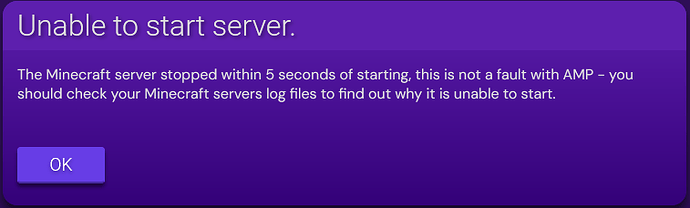System Information
| Field | Value |
|---|---|
| Operating System | Linux - Debian GNU/Linux 12 on x86_64 |
| Product | AMP ‘Phobos’ v2.6.0.12 (Mainline) |
| Virtualization | Docker |
| Application | Minecraft |
| Module | MinecraftModule |
| Running in Container | Yes |
| Current State | Failed |
Problem Description
Issue
I can’t seem to install or add any modpack to my instance (or is it just that i dont know how to, can someone help me please!), i tried many method like downloading server pack and copying files to file manager, install modpack to client-side than copying into file manager in instance or downloading the modpack and copying the content into file manager…
Reproduction Steps
- Downloading Modpack in Website
- Adding or Copying from Downloaded Modpack to File Manager
- Start the Server
- Error
- Repeat