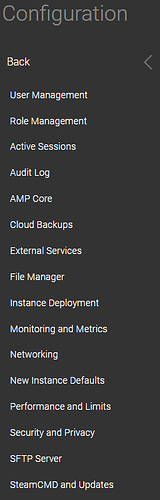OS Name/Version: Tiny 10 (Windows 10 Enterprise LTSC, 21H2)
Product Name/Version: 2.4.6.6 - 20231005.1
Problem Description:
I can’t access custom branding even tho I have the Advanced Edition of amp
Steps to reproduce:
I don’t know even know how it started better yet how to reproduce it
Actions taken to resolve so far:
Restart the amp instance
Update the amp instance
Stop the amp instance and try to modify its configs branding files
The branding option is mainly for enterprise. Network/advanced has a different use case; for like server networks. Not hosting people per say.
Mike
3
The branding settings are under Configuration → Branding.
Ik where its supposed to be but its not there
Mike
5
Go to configuration - New Instance Defaults, and select “Rerun setup”
1 Like
system
Closed
6
This topic was automatically closed 30 days after the last reply. New replies are no longer allowed.