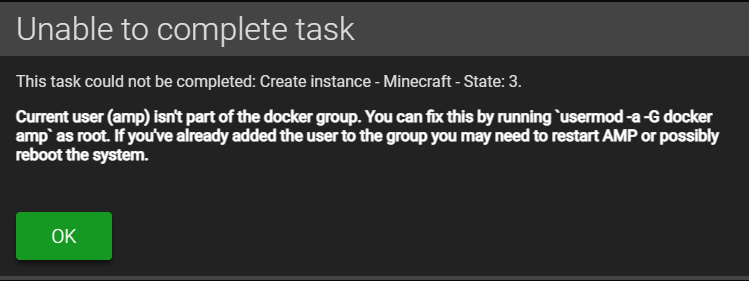OS Name/Version: Centos7 Stream
Product Name/Version: AMP Release Triton V2.3.4.4
Problem Description:
new user here, I’m trying to create the minecraft instance but I’m getting this problem.
I tried to run the command ‘usermod -a -G docker amp’
- in my [root@minecraft ~]#
- and also in [amp@minecraft ~]$
and it does nothing, and when I reboot my pc I still get the error ![]()
in [amp@minecraft ~]$ route when I type in the command groups I get the following
Can you help me?