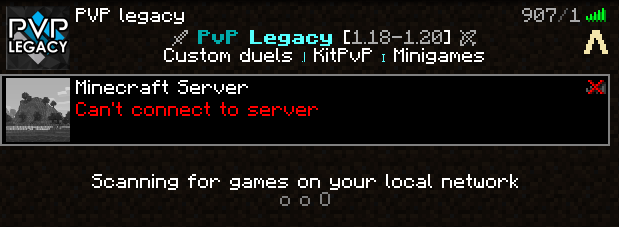System Information
| Field | Value |
|---|---|
| Operating System | Linux - Debian GNU/Linux 12 on x86_64 |
| Product | AMP ‘Phobos’ v2.6.0.6 (Mainline) |
| Virtualization | Docker |
| Application | Minecraft |
| Module | MinecraftModule |
| Running in Container | Yes |
| Current State | Ready |
Problem Description
Issue
I am trying to add forge mods to my server. After a bit of struggling with getting the mods in the server I got one working (I think, I haven’t actually been able to get into the server, I’ve just gotten a message that says incompatible with current launcher).
When I run Minecraft through the default launcher I find the server, but it gives an error with having incompatible mods. But the issue is that when I run the curse forge launcher of minecraft with the right mod I can’t find the server, I put the end point in and I get a unable to find server message.
I tried connecting to pvp legacy through the curse forge launcher of minecraft, and I found and got into their server, so I don’t thinks its an issue on my end.
I am running a 1.20.1 mod with forge version 47.3.0, the server is configured to that.
I have spent at least 4 hours trouble shooting these mods, any help is much appreciated.
Reproduction Steps
- Set server to forge
- create a mods folder
- add a forge mod to that folder
- update and start the server
- run curse forge with that mod and open minecraft
- enter the given end point
- server does not get found
Update
after a short break my friend and I just spent and hour and a half to get the right .jar file for the server
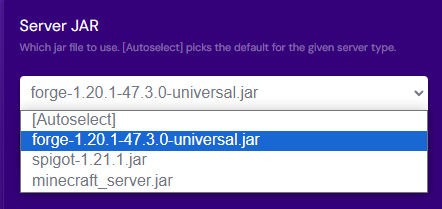
Nothing changed but I feel like I did something.