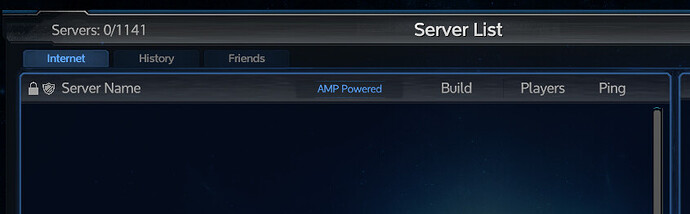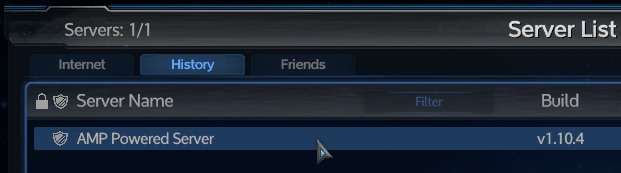Field
Value
Operating System
Linux - Debian GNU/Linux 12 on x86_64
Product
AMP ‘Decadeus’ v2.4.6.6 (Mainline)
Virtualization
Docker
Application
Empyrion Galactic Survival
Module
GenericModule
Running in Container
Yes
Current State
Ready
After starting the server, the server does not show up in the game server browser and direct connect using IP doesn’t work either. I notice Game Port 3 shows red instead of green like the others, even though all required ports are open and allowed through firewall.
Start server
Star game
Check server browser
Just set up a test instance on mine, can confirm Game Port 3 stays red for me as well.
Just downloading the game then will check if I can see mine in the list.
Mike
15 November 2023 14:29
3
Try connecting directly. In-game server lists are invariably garbage.
My server showed up in the list the first time I connected, now it only shows under history
Direct connect also working fine for me.
Guessing you have an issue on the network side of things. Double check port forwarding etc.
I have the same problem, Battle_Bro_Nation_BB, did you manage to solve it, and if so, can you explain to me how you did it?
Please make your own support thread and don’t hijack another thread. Thanks.
system
8 January 2024 06:38
7
This topic was automatically closed 30 days after the last reply. New replies are no longer allowed.