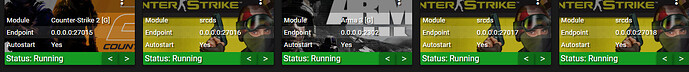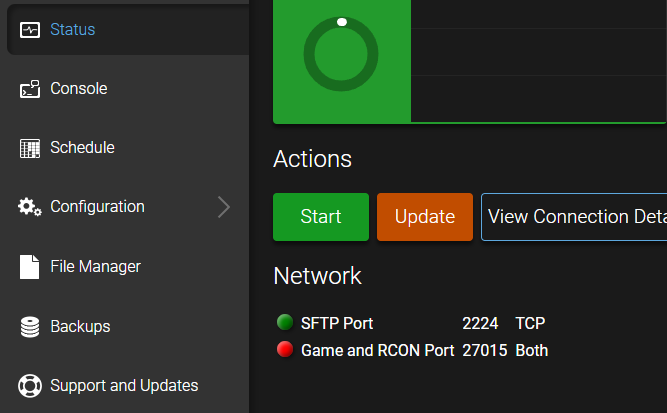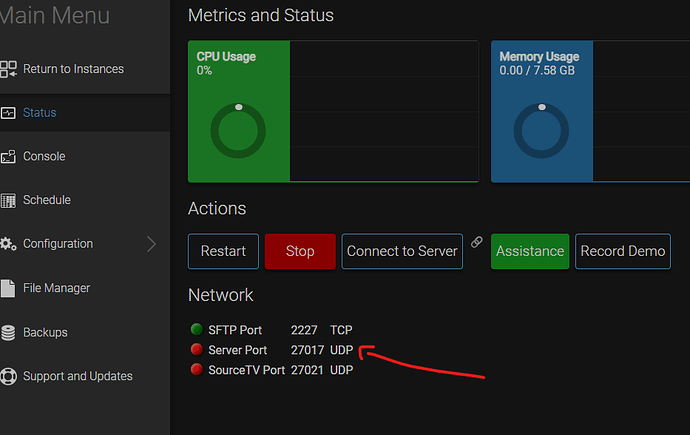cs 1.6
cs 2
yes I tried to login to the server and not working.
output from console:
13:49:17
AMP is up to date.
:admin
13:50:41
Managed remote instance s1-Az-SpEeDMaX101 at http://127.0.0.1:8082/
Authentication token for admin requested by ManageInstance on behalf of admin
13:57:25
Managed remote instance s1-Az-SpEeDMaX101 at http://127.0.0.1:8082/
Authentication token for admin requested by ManageInstance on behalf of admin
13:57:36
Managed remote instance s1-Az-SpEeDMaX101 at http://127.0.0.1:8082/
Authentication token for admin requested by ManageInstance on behalf of admin
13:57:58
f0ad030ddeb4b22c3b408a84baec580de21a3bb8d924a6a9f249a2198688ac15
Managed remote instance server101 at http://10.1.0.4:8084/
Authentication token for admin requested by ManageInstance on behalf of admin
13:57:58
LIM - Failure to make API call to server101: Connection refused
:admin
13:58:09
Managed remote instance server101 at http://10.1.0.4:8084/
Authentication token for admin requested by ManageInstance on behalf of admin
13:58:31
Upgrading instance server101
13:58:32
Using default tag: latest
13:58:34
latest: Pulling from cubecoders/ampbase
Digest: sha256:e836dc28133d1386e6b4f1c81b6767945a4909eef095b87ed480c9f371978c0a
Status: Image is up to date for cubecoders/ampbase:latest
docker.io/cubecoders/ampbase:latest
13:58:57
Managed remote instance server101 at http://10.1.0.4:8084/
Authentication token for admin requested by ManageInstance on behalf of admin
another cs 1.6 server that try to run in another port 27016 got this error:
This task could not be completed: Updating… - Updating Counter-Strike 1.6 Dedicated Server - State: 3.
Failed to request AppInfo update, not online or not logged in to Steam.