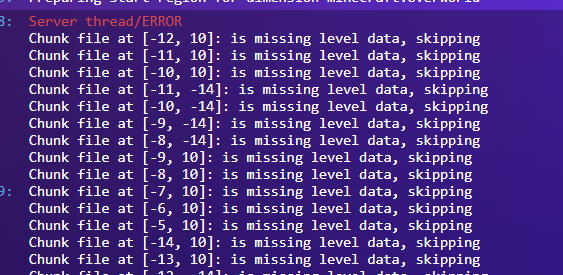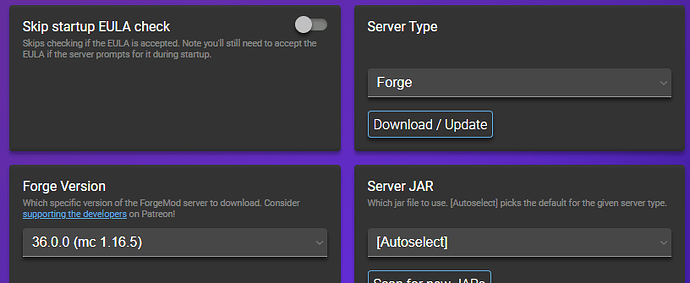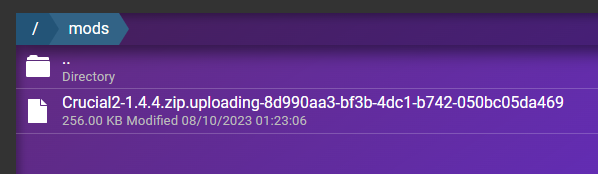Field
Value
Operating System
Linux - Debian GNU/Linux 11 on x86_64
Product
AMP ‘Decadeus’ v2.4.6.6 (Mainline)
Virtualization
QEMU_KVM
Application
Minecraft
Module
MinecraftModule
Running in Container
No
Current State
Ready
I initialised my server, with forge 1.16.5 (32.0.0 and other versions).
installing crucial
changer version JDK
Change Forge Version
Does the server run and look fine without the mod?
I tried with “official” server Type and “1.16.5 (official)” in official version
But all the time i have this in my console
Chucks’s error :
edit : I tried to delete crucial.zip in “mods” directory, that’s changed nothing
Try deleting the world folder, then switch back to Forge and make sure to leave the Jar as [Autoselect]
“World” directory deleted.
JDK : 11
And crucial 2 in “mods” directory
I can play, but i’m not sure crucial is active … How can i check ?
Make sure you have the mod installed on your client, then test to see if it’s features work on the server
I needed to instal on my computer too ?
But i did nothing on my cp
That’s a modpack, not a mod.How to import an existing Minecraft server into AMP
If you have further issues please contact Hostinger support, this is support for the AMP comunity, not Hostinger.
system
7 November 2023 23:40
9
This topic was automatically closed 30 days after the last reply. New replies are no longer allowed.