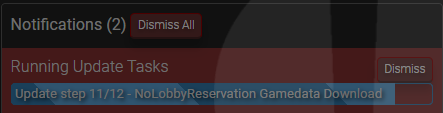System Information
| Field |
Value |
| Operating System |
Windows - Windows 11 Pro on x86_64 |
| Product |
AMP ‘Phobos’ v2.6.2.4 (Mainline) |
| Virtualization |
None |
| Application |
Counter-Strike: Global Offensive |
| Module |
GenericModule |
| Running in Container |
No |
| Current State |
Failed |
Problem Description
Issue
This task could not be completed: Downloading Counter-Strike: Global Offensive - - State: 3.
Response status code does not indicate success: 429 (Too Many Requests).
when i try to install the csgo instance
Reproduction Steps
- Create a new csgo instance
- try to run csgo instance
- wait for instance to be downloaded and setup
- before finishing the setup, the amp return me a TOO MANY REQUEST 429
For some reason your IP is rate limited on GitHub
Could happen if you are behind CG-NAT and therefore share your IP with others. Or are using a VPN
1 Like
How can i verify that?
im with fixed ip not cgnat, and not using vpn, it could be something else?
edit 1: can i pass my github acess token in some place to bypass that?
edit 2: i tested with cs 2 and works, only csgo is giving me 429 T-T
edit 3: it is always on this part ( Running Update Tasks) can i do it manually? downloading from github?
edit 4 (final): I waited for about 10h and try again, it works! tnx!
system
Closed
4
This topic was automatically closed 30 days after the last reply. New replies are no longer allowed.