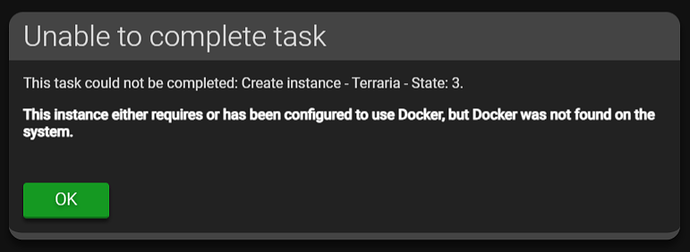System Information
| Field | Value |
|---|---|
| Operating System | Windows - Windows Server 2019 on x86_64 |
| Product | AMPService ‘Phobos’ v2.6.0.2 (Mainline) |
| Virtualization | VMware |
| Application | Application Deployment |
| Module | ADSModule |
| Running in Container | No |
| Current State | Indeterminate |
Problem Description
Issue
Hello,
I´m not able to install docker and use it. It is installed in windows, I can create containers and everything is running, but if I try to create an instance in AMP using docket, it tells me, that docker is not installed on the system.
How can I connect the systems? There is no “docker-users” group as mentioned in the manual.
[14:54:57] [InstanceManager Info/18] : Waiting for AMP instance to start...
[14:55:08] [Core:Schlabunke Warning/13] : Slow method invocation: CreateInstanceFromSpec took 7027ms to complete.
[14:55:08] [Core:Schlabunke Warning/13] : Slow response: ADSModule.CreateInstanceFromSpec took 7030ms to complete.
[14:55:08] [ADS:Schlabunke Warning/18] : Create Instance Failed: This instance either requires or has been configured to use Docker, but Docker was not found on the system.
[14:56:34] [Core:Schlabunke Activity/17] : Changing setting ADSModule.Network.UseDockerHostNetwork to True
[14:56:42] [Core:Schlabunke Activity/18] : Changing setting ADSModule.Defaults.DefaultAuthServerURL to http://localhost:8080/
[14:56:42] [Core:Schlabunke Activity/18] : Changing setting ADSModule.Defaults.UseDocker to False
PS C:\Windows\System32> docker --version
Docker version 27.3.1, build ce12230
Reproduction Steps
- Installed Docker via CMD
- Used AMP manual
- Restarted windows host server