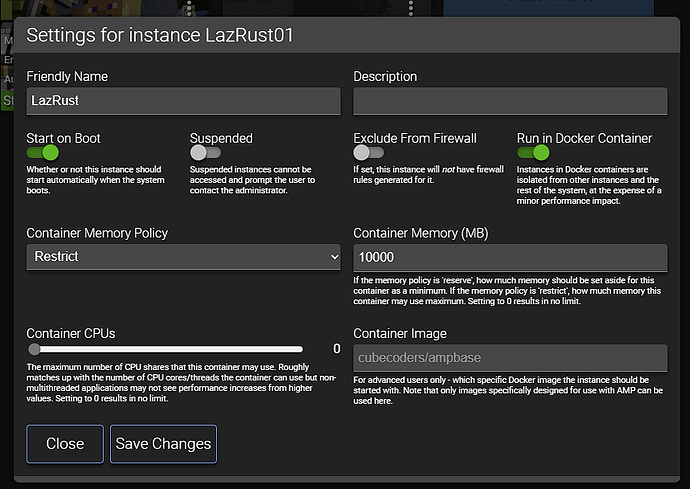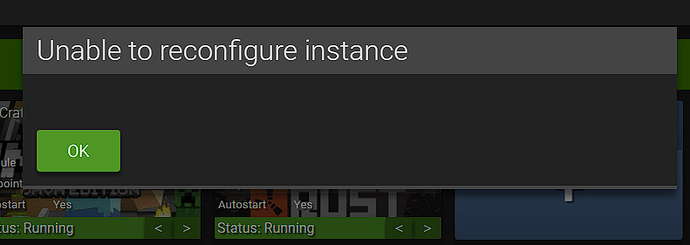System Information
| Field | Value |
|---|---|
| Operating System | Linux - Ubuntu 22.04.2 on x86_64 |
| Product | AMP ‘Decadeus’ v2.4.6.0 (Mainline) |
| Virtualization | VMware |
| Application | Application Deployment |
| Module | ADSModule |
| Running in Container | No |
| Current State | Indeterminate |
Problem Description
Issue
After updating to the latest version of AMP I can’t reconfigure instances with docker. It brings up an error message about being unable to reconfigure the instance.
I am nervous about reinstalling AMP entirely as it shows 4/5 licenses used, as I reinstalled multiple times trying to get AMP to work with my host until it did.
When I look in the AMPConfig.conf file for Rust for example, this is what I see for webserver:
Webserver
################################
Webserver.Port - NEVER CHANGE THIS SETTING MANUALLY! Always use
ampinstmgr rebindto alter IP/Port bindings. IF YOU CHANGE THIS ON ADS YOU WILL BREAK YOUR LOGINS!Webserver.Port=8083
Webserver.IPBinding - NEVER CHANGE THIS SETTING MANUALLY! Always use
ampinstmgr rebindto alter IP/Port bindings. IF YOU CHANGE THIS ON ADS YOU WILL BREAK YOUR LOGINS!Webserver.IPBinding=0.0.0.0
Webserver.SessionTimeout=5
Webserver.NoUI=False
Webserver.FilterEndpoints=False
Webserver.AllowedEndpointIPs=[“127.0.0.1”]
Webserver.CertificatePath=
Webserver.CertificateSerial=
Webserver.CertificateDomain=
Webserver.CertificatePassword=
Webserver.EnableWebSockets=True
Webserver.EnablePluginWSStreams=False
Webserver.EnableFetchPostEndpoints=True
Webserver.APIRateLimit=1000
Webserver.AllowGETForAPIEndpoints=False
Webserver.UsingReverseProxy=False
Webserver.ReverseProxyHost=127.0.0.1
Webserver.CORSOrigin=
Webserver.DisableCompression=False
Reproduction Steps
- Create an instance
- Update and run
- Edit settings
This is what I get if I want to edit the container memory: