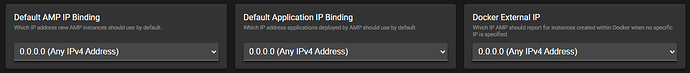In the document, “Configuring AMP for Enterprise or Network Usage”, there is this text;
“New instances should be bound to a specific IP address rather than the default of 127.0.0.1 if you want to allow users to access their instances directly instead of logging in via ADS.”
With this in mind, and considering a configuration of 1 Controller & 2 Targets, How should these addresses, see image, be setup to satisfy;
1.) Users accessing instances on multiple Targets through the Controller+Port Address
2.) Users accessing instances using the Target+Port Address
With the changes required to satisfy situation #1 and/or situation #2 be required on just the Controller, or on the Controller & Targets?