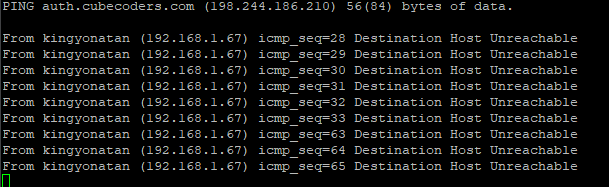Note - If you do not fill in every section below, your post won’t be answered - you must provide the steps you have followed so far and the actions you’ve already taken. Make sure to remove this notice from your post too.
OS Name/Version: Ubuntu with game panel
Product Name/Version: (Always use the full version number - not ‘Latest’) 2.4.4
Problem Description:
Basically when i try to connect to my minecraft server i get a “Authentications servers are down. Please try again later, Sorry!”
I tried using a different instance and even making another instance but something peculiar is that on my new instance even though it looks started it says “the specified instance is not runnning” then goes offline.
I checked the logs and it said to do ampinstmgr reactivate abc01 I tried doing that and got this error
Dont know why is looks long here is the pastebin https://pastebin.com/EK1ZKjns
If you're sharing console output, logs, or commands you have run, please make sure to use code tags
(3x backticks for blocks, 1x backtick for a single line) to help make posts readable. This also
provides syntax highlighting.
[Info] Checking licence key...
[Error] IM was unable to execute the requested command.d out.
[Error] TimeoutExceptionl.Channels.HttpRequestChannel+HttpChannelRequestAsyncRes [Error] [0] (TimeoutException) : The operation has timed out.
[Error] at ServiceModel.Channels.HttpRequestChannel+HttpChannelRequestAsyncResult.WaitEnd ()
at ServiceModel.Channels.HttpRequestChannel.EndRequest (IAsyncResult result)es at ServiceModel.Channels.HttpRequestChannel.Request (ServiceModel.Channels.Message message, TimeSpan timeout)
at ServiceModel.FrameworkInternal.ClientRuntimeChannel.Request (ServiceModel.Channels.Message msg, TimeSpan timeout) at ServiceModel.FrameworkInternal.ClientRuntimeChannel.Request (ServiceModel.Description.OperationDescription od, Boolean isAsync, Object[]& parameters, ServiceModel.OperationContext context)Model.OperationContext context)(ServiceModel.D at ServiceModel.ClientRealProxy.DoInvoke (Runtime.Remoting.Messaging.IMessage inputMessage) at ServiceModel.ClientRealProxy.Invoke (Runtime.Remoting.Messaging.IMessage inputMessage)
at Runtime.Remoting.Proxies.RealProxy.PrivateInvoke (Runtime.Remoting.Proxies.RealProxy rp, Runtime.Remoting.Messaging.IMessage msg, Exception& exc, Object[]& out_args)ption& exc, Object[]& out_args)
at (wrapper managed-to-native) Object.__icall_wrapper_framework_remoting_wrapper(intptr,intptr) at (wrapper remoting-invoke) CCLClient45.LicencingClient.IService.GetLicenceSummary(Guid)
at CCLClient45.LicencingClient.ServiceClient.GetLicenceSummary (Guid LicenceKey) at CCLClient45.Licencing+<>c__DisplayClass21_0.<GetLicenceInfo>b__0 ()bject[]& at CCLClient45.Licencing.GetLicenceInfo (String LicenceKey)
at InstanceManagerCLI.Core.ReactivateInstance (String InstanceName, String LicenceKey) at InstanceManagerCLI.Core.ExecuteCommand (Collections.Generic.List`1[T] Params, Collections.Generic.Dictionary`2[TKey,TValue] Args) [Error] IM was unable to execute the requested command.ent.IService.GetLicenceSu [Error] TimeoutException
Steps to reproduce:
* Update your panel and have it be broken.
Actions taken to resolve so far: Restarting system