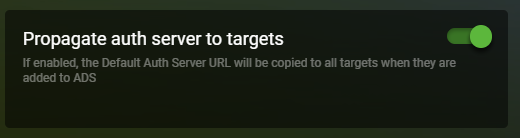System Information
| Field | Value |
|---|---|
| Operating System | Linux - Debian GNU/Linux 12 on x86_64 |
| Product | AMP ‘Callisto’ v2.5.1.6 (Mainline) |
| Virtualization | ProxmoxLXC |
| Application | Application Deployment |
| Module | ADSModule |
| Running in Container | No |
| Current State | Indeterminate |
Task
Unable To Manage Instances
Problem Description
Issue
The steps say most of my problems but I had a working setup for my instances then all of a sudden when I tried to click manage on either of the instances I made, then it said “Authentication passthru is disabled on the controller The auth server at http://my-ip:8080/ is configured not to allow other instances to authenticate through it.”. Now I can stop to start any server on either of my instances connected to the controller. Obviously this is hardly any information and I’m guessing its going to be super hard to fix my problems, what other information can I add? I don’t think I changed anything but all of a sudden it just started saying that. I tried doing the re setup on both the controller and the 2 instances. Any ideas how I can fix this?
Reproduction Steps
- Created a Controller node and added 2 Target nodes
- Everything was working fine, I started a Forge MC server on one of the nodes and it was working great.
- I dont remember changing anything until all of a sudden whenever I try to manage any instance not just the one with the forge server on it, then it says “Authentication passthru is disabled on the controller The auth server at http://my-ip:8080/ is configured not to allow other instances to authenticate through it.” when it was just working.