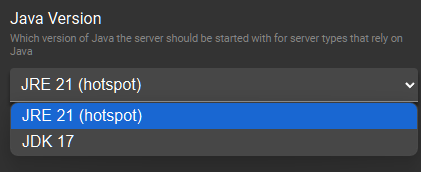OS Name/Version: Windows 11
Product Name/Version: AMP Release “Phobos” v2.6.1.6 - 20250421.1
Problem Description:
AMP is not dynamically detecting graalvm community edition version 21 after I installed it.
Steps to reproduce:
- Step 1: Installed .zip file from graalvm community edition page.
- Step 2: Extracted zip into a graalvm folder in the Program Files folder and changed JAVA_HOME and %PATH% to the graalvm directory and graalvm bin directory, respectively.
- Step 3: Verified successful Java installation using java -version.
- Step 4: Restarted windows PC and checked “Java and Memory” in the Minecraft configuration screen within the AMP webserver GUI. The java version only detected the Adoptium installation and the JDK 17 Oracle java installation.
Actions taken to resolve so far:
- Action 1: Checked that AMP is running under the correct user account and not a local user.
- Action 2: Changed the graalvm folder location to be inside the Java folder where JDK 17 lives and restarted AMP instance to check version. This worked as a workaround and AMP was somehow able to detect it. However, I do not want to have graalvm be within the Java folder and instead want it in a separate folder similar to Adoptium.
- Action 3: Attempted to change the config file (MinecraftModule.kvp) to manually set the java version bin directory manually but it still did not show up in the Java versions on the AMP GUI.
- Action 3: Asked ChatGPT and it suggested that AMP is possibly using Windows Registry entry to confirm the presence of a valid JDK.
How is AMP detecting Java versions dynamically on Windows? Is there a way to satisfy the AMP requirements for dynamic java version detection that I missed?