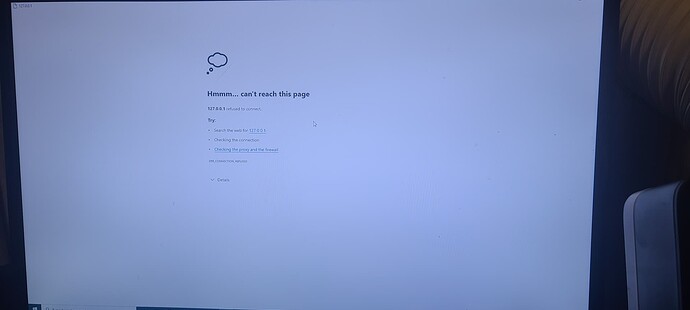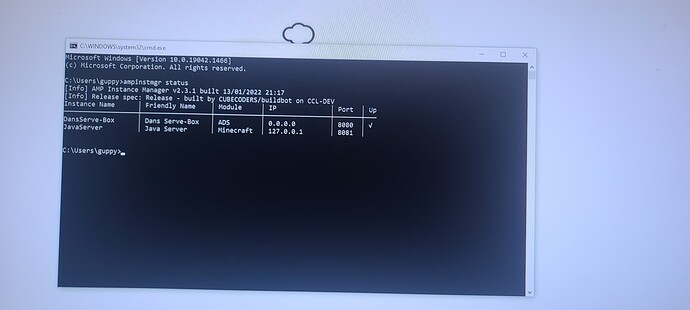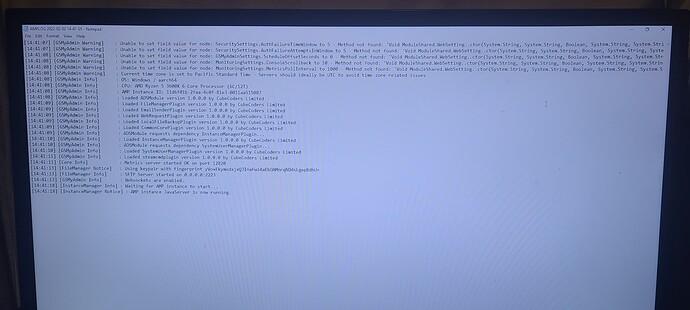I’ve installed and used the AMP instance manager for probably close to a month. It’s not once required me to login since the very first time. Unfortunately today while I was changing settings within my instance AMP kicked me out and as far as I can tell there is no avenue to reset or recover a lost password. When I press the button it just says javascript:void at the bottom left of the instance. Hoping to get this resolved so I can get my people running again soon.
You’re on an old version of AMP, update it to the latest version and that link will function.
Thanks for the quick reply. I’ve updated to the most current version and stopped/restarted my instances through ampinstmgr. Regardless of that, attempting to launch the application brings me to a blank white webpage instead of loading the AMP program as it used to.
The AMP desktop application is no longer. I’m guessing you’re on Windows - if so you probably just need to reboot at this point.
You guys are really on pont with responses here, and I feel bad for bugging you about this. I did a restart and now the page is no longer blank. It is however stating that 127.0.0.1 refused to connect.
Any additional steps to resolve the issue would be appreciated.
Open a command prompt and show me the output of ampinstmgr status
Run ampinstmgr lastlog DansServe-Box and check the ADS log to see if anything is stopping it from starting up.
Also open up a normal browser and try visiting http://localhost:8080/
- Fully shut down AMP (ampinstmgr stopall) and then use task manager to kill any remaining AMP/AMPService processes.
- Download a fresh copy of AMPSetup.msi and run it in repair mode
- Run
ampinstmgr --nocache upgradeall - Reboot
Exceptional work! Thank you, that was exactly what i needed.