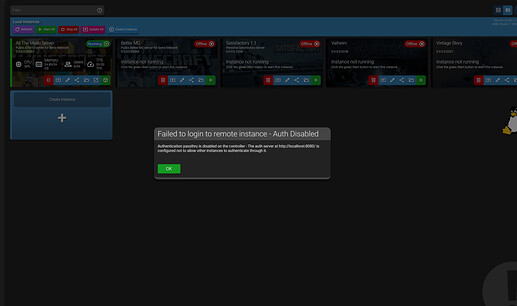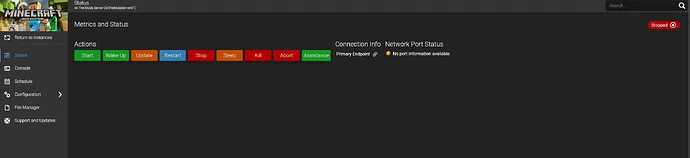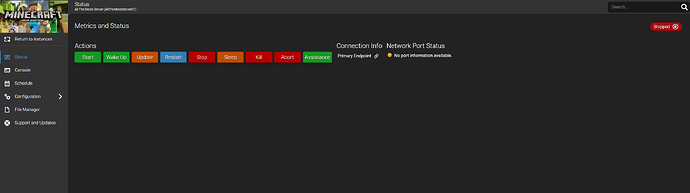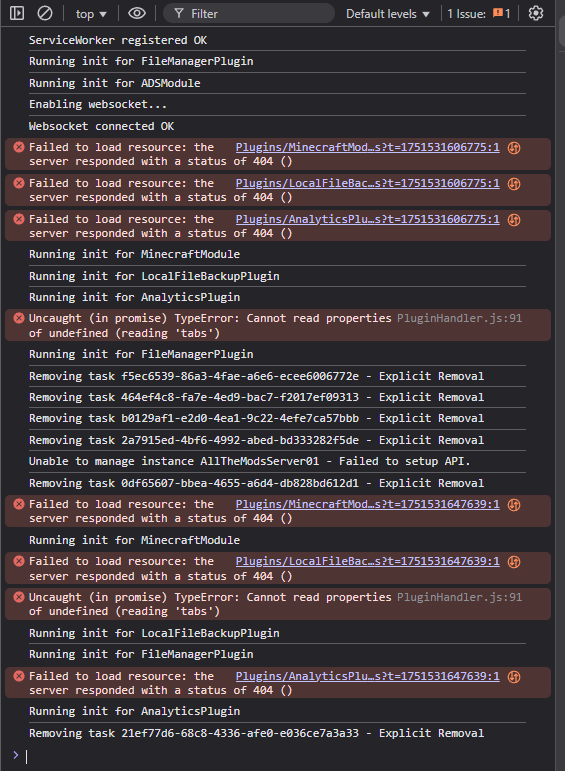OS Name/Version:
Ubuntu Server 24.04
Product Name/Version:
AMP Instance Manager v2.6.2.0 (Mainline / Release)
Problem Description:
After updating to AMP 2.6.2.0, my previously working standalone controller setup stopped working properly.
It started with this error when trying to access instances:
Failed to login to remote instance – Auth Disabled
Authentication passthru is disabled on the controller – The auth server at http://localhost:8080/ is configured not to allow other instances to authenticate through it.
After that, even once I attempted to fix the passthrough settings, the UI started breaking too:
- No diagnostics load for any instance (CPU/RAM/ports)
- Metrics panels are empty
- Web UI shows Data Binding Failure for DiagnosticsVM (only on local ip)
- Browser DevTools shows 404s for:
/Plugins/MinecraftModule.st... /Plugins/AnalyticsPlugin.st... /Plugins/LocalFileBackupPlugin.st...
This affects all instances, even if they are started and running correctly in the background.
Steps to reproduce:
- Step 1: Upgrade AMP to
v2.6.2.0 - Step 2: Access AMP via domain
- Step 3: Attempt to open a sub-instance (e.g., Minecraft server)
- Step 4: See “Auth Disabled” popup, then no metrics/UI loads
I’ve also tried with the public IP and local IP (e.g.,
http://192.168.50.17:8080) — same result
Actions taken to resolve so far:
- Edited
~/.ampdata/instances/ADS01/AMPConfig.confand added:Security.EnablePassthruAuth=True Security.PassthruAuthLocalOnly=False Webserver.UsingReverseProxy=True - Restarted the controller with
ampinstmgr restart ADS01 - Cleared browser cache, tried in incognito/private window
Thanks in advance,
Senne