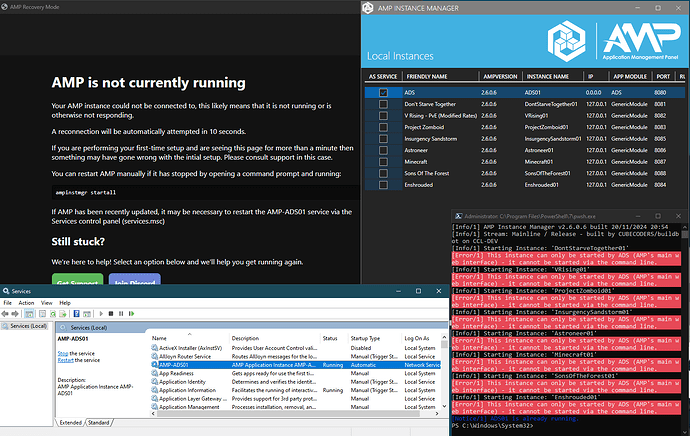Note - If you do not fill in every section below, your post won’t be answered - you must provide the steps you have followed so far and the actions you’ve already taken. Make sure to remove this notice from your post too.
Make sure you search before posting! Duplicate posts for the same issue may not be answered.
OS Name/Version: Windows Server 2022 Datacenter
Product Name/Version: AMP 2.6.0.6 Phobos
Problem Description: Cannot access AMP web interface or utilize any of my instances.
If you're sharing console output, logs, or commands you have run, please make sure to use code tags
(3x backticks for blocks, 1x backtick for a single line) to help make posts readable. This also
provides syntax highlighting.
Steps to reproduce:
- Step 1: Followed the specified process for updating the AMP Instance Manager. I downloaded a fresh copy of the installer, installed, ran again with repair to ensure completion.
- Step 2
- Step 3
Actions taken to resolve so far: Reinstalling AMP Instance Manager, rebooting Windows server, attempted to filter through knowledge base articles, trying uninstalling AMP and re-installing from scratch. I’ve provided a screenshot showing details relating to my installation.