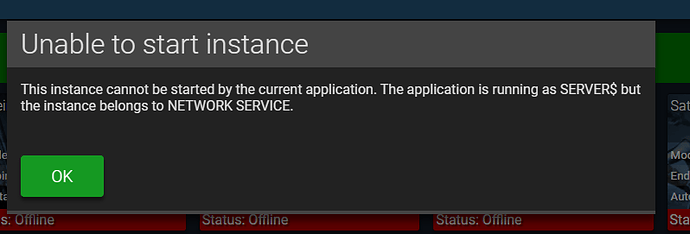OS Name/Version: Windows 10 / 20H2
Product Name/Version: AMP / 2.3.2.10
Problem Description:
After upgraden instances to 2.3.2.10 i cant start any one. It just says the folloing message when i try to start an AMP Instance from main AMP Instance:
-
Console:
“You cannot start instances you do not own as a non-root user. You are SERVER$ and this instance belongs to NETWORK SERVICE.
Do not attempt to change the owner of an instance, this will damage your installation. Switch to the correct user and try again.
ADS is installed as a service, and as such only ADS may start/stop other instances.” -
PopUp:
Info:
-
I have an user named SERVER in my system, but im not logged in as SERVER user, but system name is actually SERVER. The user i use is called AMP, this user is exclusive for managing AMP instances.
-
AMP is installed as a Service, and it is configured to start as “Servicio de red” user
-
System language is Spanish
Steps to reproduce:
- Step 1: Just update all AMP instances running command “ampinstmgr UpgradeAllInstances”
- Step 2: Start AMP Service
- Step 3: Try tu start another instance of AMP from AMP Instance manager Panel
Actions taken to resolve so far:
Tried to change between Users to Start AMP
Tried to changed the user that starts the Service
Create a new Instance, new instances works fine, but old instances keeps failing
Thanks you!