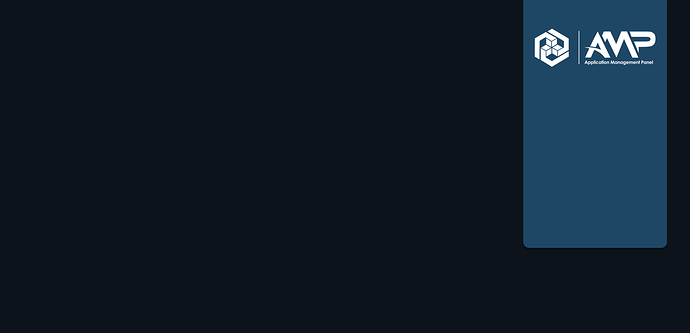OS Name/Version: Windows 10 Pro (64-Bit)
Product Name/Version: AMP Release “Triton”, v2.3.3, built 24/05/2022 15:04
(the problem unfortunately already unfolded on an earlier version I didn’t log though)
Problem Description:
Every time I want to start an instance, AMP tells me “This instance cannot be started by the current application. The application is running as {ComputerName}$ but the instance belongs to NETWORK SERVICE.”
Steps to reproduce:
Update AMP.
Actions taken to resolve so far:
Reinstalled AMP, logged in as the AMPUser, reupdated everything, reinstalled AMP, created new instances.
What is your system language set to? There’s a known issue where instances fail to start on non-English systems.
My system language is set to german atm, but I can change that. Will this revert to the instances being startable or will I have to make new instances?
If you update the ADS instance to the Nightly build there’s a fix for this.
ampinstmgr switch AMPInstance1-ADS Nightly in a command prompt.
Just tried this, even rebooted with english set as the sys language, the main instance doesn’t show the error anymore, but can’t start the instances either (silently failing). When trying to start via console, the same error with NETWORK SERVICE as the owner is shown.
Could putting all the instances on the nightly build(s) work?
Try updating with todays nightly. A few more changes were made to the mechanism that governs this. Only ADS needs the update.
I just upgraded and tried it, but unfortunately it still silently fails in the web UI, while referencing the wrong owner when trying to start it from console.
Here’s the exact output I’m getting in the console, in case it helps:
[Info] AMP Instance Manager v2.3.2.8 built 28/03/2022 15:22
←[0m[Info] Release spec: Release - built by CUBECODERS/buildbot on CCL-DEV
←[0m[Info] Starting Instance: 'FunWithFriends'
←[0m←[1m[Error] You cannot start instances you do not own as a non-root user. You are [Username] and this instance belongs to NETWORK SERVICE.
←[0m←[1m[Error] Do not attempt to change the owner of an instance, this will damage your installation. Switch to the correct user and try again.
←[0m←[1m[Error] ADS is installed as a service, and as such only ADS may start/stop other instances.
←[0m[Info] This instance failed to start. Run 'ampinstmgr LastLog FunWithFriends' to view it's most recent log.
←[0m
You’re on an old version of the instance manager. Please update it.
Also you can only start the ADS instance from outside ADS, all other instances must be started from within it.
Alright, I’ll remember that for the future, thanks!
I’ve updated the instance manager on the AMP User, the process still silently fails. When clicking “manage” in the web interface after starting the instance, on first try it showed “instance not running”. After that in ~60% of all tries the web interface just became 100% unresponsive and nothing happened. In about 40% of all tries the web interface basically just “disintegrated” as seen in this attached screenshot, without anything happening either.
When I tried to directly connect to the instance via its port (127.0.0.1:8083), it told me the server couldn’t be found, which to me sounds like the instance never ran in the first place.
The error I get when trying to start an instance from outside the main instance expectedly remains the same, but now with updated version number.
[Info] AMP Instance Manager v2.3.3 built 24/05/2022 15:05
[Info] Release spec: Release - built by CUBECODERS/buildbot on CCL-DEV
[Info] Starting Instance: 'FunWithFriends'
[Error] You cannot start instances you do not own as a non-root user. You are [Username] and this instance belongs to NETWORK SERVICE.
[Error] Do not attempt to change the owner of an instance, this will damage your installation. Switch to the correct user and try again.
[Error] ADS is installed as a service, and as such only ADS may start/stop other instances.
[Info] This instance failed to start. Run 'ampinstmgr LastLog FunWithFriends' to view it's most recent log.
EDIT:
Alright, nevermind, I’ve found my mistake.
I should’ve checked the LastLog-file, as AMP suggested. The file said:
[02:47:19] [Core Error]: No valid AMP licence was found. Please run `ampinstmgr reactivate FunWithFriends` to reactivate this instance.
I have now reactivated the main module and all other instances and it’s all working again.
Sorry for that mistake and thank you for your help!