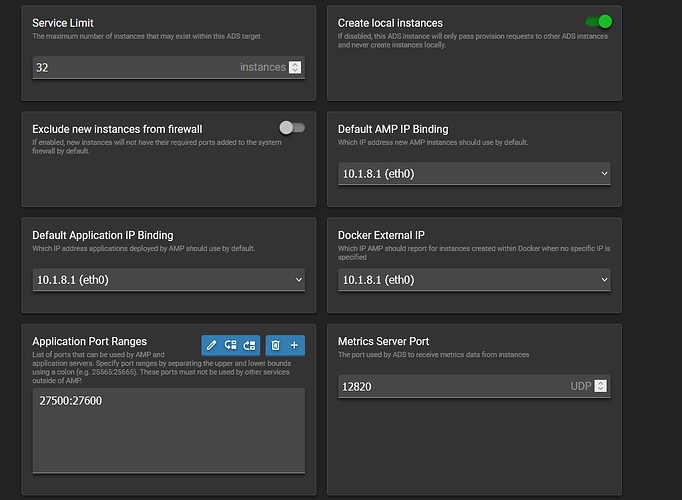OS Name/Version: Arch Linux 6.5.13 x86_64 in LXC on the Proxmox
Product Name/Version: AMP version 2.5.1.6 (Callisto), built 16/08/2024 03:11
Problem Description:
I have a problem with how the panel assigns ports. When I create a new instance, it assigns ports in a way that causes conflicts. Game and your web server in docker takes the same port.
[amp@serek ~]$ ampinstmgr --ShowAllInstancePorts
[Info/1] AMP Instance Manager v2.5.1.6 built 16/08/2024 03:11
[Info/1] Stream: Mainline / Release - built by CUBECODERS/buildbot on CCL-DEV
[Info/1] Port usage for ADS01 (ADS)
[Info/1] Instance is currently running.
[Info/1] LISTENING 8080 TCP (Core.Webserver.Port)
[Info/1] LISTENING 2223 TCP (FileManagerPlugin.SFTP.SFTPPortNumber)
[Info/1] LISTENING 12820 UDP (ADSModule.Network.MetricsServerPort) - Unverified
[Info/1] Port usage for Minecraft01 (Minecraft)
[Info/1] Instance is currently not running.
[Info/1] CLOSED 27500 TCP (Core.Webserver.Port)
[Info/1] CLOSED 27500 TCP (FileManagerPlugin.SFTP.SFTPPortNumber)
[Info/1] CLOSED 27501 Both (MinecraftModule.Minecraft.PortNumber)
[16:35:23] [Core Info/1] : Starting AMP version 2.5.1.6 (Callisto), built 16/08/2024 03:11
[16:35:23] [Core Info/1] : Stream: Mainline / Release - built by CUBECODERS/buildbot on CCL-DEV
[16:35:23] [Core Info/1] : Running in a Docker environment.
[16:35:23] [Core Info/1] : OS: Linux / x86_64
[16:35:23] [Core Info/1] : CPU: AMD Ryzen 7 7700 8-Core Processor (8C/16T)
[16:35:23] [Core Info/1] : RAM: 192431MB
[16:35:23] [Core Info/1] : AMP Instance ID: 57abee3b-1a2f-4f3c-b8e4-911b55421944
[16:35:23] [Loader Info/1] : Loaded MinecraftModule version 1.0.0.3 by CubeCoders Limited
[16:35:23] [Core Info/1] : Metrics publishing is enabled at udp://localhost:12820.
[16:35:23] [Loader Info/1] : Loaded FileManagerPlugin by CubeCoders Limited
[16:35:23] [Loader Info/1] : Loaded EmailSenderPlugin by CubeCoders Limited
[16:35:23] [Loader Info/1] : Loaded WebRequestPlugin by CubeCoders Limited
[16:35:23] [Loader Info/1] : Loaded LocalFileBackupPlugin by CubeCoders Limited
[16:35:23] [Loader Info/1] : Loaded CommonCorePlugin by CubeCoders Limited
[16:35:23] [Loader Info/1] : Loaded AnalyticsPlugin by CubeCoders Limited
[16:35:23] [Core Info/1] : Licence Present: AMP Professional Edition - Lifetime Licence
[16:35:23] [FileManager Notice/1] : No SSH keypair available for embedded server, generating new keypair...
[16:35:23] [FileManager Notice/1] : Generated new keypair with fingerprint saB0EPIR2EZirZzkkbOqTmCBkBoDba78+Oi42YzEmBM=
[16:35:23] [FileManager Notice/1] : Using keypair with fingerprint saB0EPIR2EZirZzkkbOqTmCBkBoDba78+Oi42YzEmBM=
[16:35:23] [FileManager Info/1] : SFTP Server started on 10.1.8.1:27500
[16:35:23] [Webserver Info/1] : Websockets are enabled.
[16:35:23] [Webserver Info/1] : Webserver started on http://10.1.8.1:27500
[16:35:23] [Logger Info/19] : RouterTimer@10Hz with 2 jobs started
[16:35:23] [Core Info/14] : Startup mode is UpdateAndStart.
[16:35:23] [Core Info/13] : Checking for AMP updates...
[16:35:23] [ErrorReporter Error/7] : Socket exception - Trivial error / user error. Will not be submitted.
[16:35:23] [ErrorReporter Error/7] : [Error] --- Begin Exception Data ---
[Error] OS: Linux (x86_64/Docker)
[Error] Module: MinecraftModule, Version: AMP 2.5.1.6
[Error] Release spec: Mainline - built by CUBECODERS/buildbot on CCL-DEV
[Error] Instance ID: 57abee3b-1a2f-4f3c-b8e4-911b55421944
[Error] SocketException
[Error] [0] (SocketException) : Address already in use
[Error] at Net.Sockets.Socket.Bind (Net.EndPoint localEP)
at Net.Sockets.TcpListener.Start (Int32 backlog)
at m.Http.HttpBackend.ConnectionLoop ()
[Error] --- End Exception Data ---
[16:35:23] [ErrorReporter Info/7] : ####################################
[16:35:23] [ErrorReporter Info/7] : # Self Diagnostics #
[16:35:23] [ErrorReporter Info/7] : ####################################
[16:35:23] [ErrorReporter Info/7] : The IP and Port combination requested by the socket is already in use by another application. Either end the other application or re-bind this AMP instance to a different IP/port.
Steps to reproduce:
- Install AMP
- Set application Port Ranges
- Add for example minecraft instance
- Instance didn’t start
Actions taken to resolve so far:
I found a workaround for the issue. I changed the game’s port to the next one after creating the instance. However, it is inconvenient.