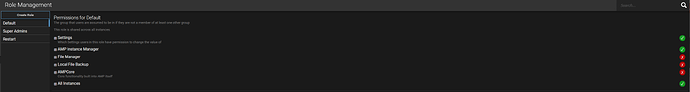EDIT:
After a lot of digging and searching through the discord I discovered the source of the issue! I had to edit the “Default” role in the “Role Management” Pane of the Controller.
Giving the “Default” role access to instance creation and management got things working.
After a lot of digging and searching through the discord I discovered the source of the issue! I had to edit the “Default” role in the “Role Management” Pane of the Controller.
Giving the “Default” role access to instance creation and management got things working.
OS Name/Version:
Hybrid/Controller: Ubuntu 22.04.2 LTS | 31GB RAM AMD Ryzen 5 2600 (6C\12T) (Running on bare metal)
Target: Windows 10 Home | 10GB RAM AMD Ryzen 5 2600 (6C\6T) (VM with it’s own local IP)
Problem Description:
I’m attempting to link both my Target and Controller (The Controller is a Hybrid setup)
Once the setup on the Target is complete it shows up on my AMP dashboard of the Hybrid/Controller, but I get the error:
" Authentication Failure
The remote server rejected the login credentials: No Instance Access
Please check configuration"
When checking the console output of the Hybrid Controller I can see that it’s attempting to Authenticate with the target, but getting rejected.
Authentication token for AMP_SYSTEM requested by UpdateRemoteInstancesList on behalf of INTERNAL Failed to (My Targets URL) - The remote server rejected the login credentials: No Instance Access
The console output of the target show something similar:
Authentication attempt for user AMP_SYSTEM from (My Public IP) Authentication failure for user AMP_SYSTEM from (My Public IP) - NoInstanceAccess
Does anyone know what could be causing these authentication issues? It does appear both instances can see each other, but they fail to authenticate.
I hope this question isn’t too stupid, I’m still learning AMP and getting my head around server hosting in general. I’ve looked quite extensively and can’t seem to see anyone else in the forum who’s had this same issue.
Please let me know if there’s any more information I should provide.
Cheers.
Steps to reproduce:
- Unable to get working in the first place
Actions taken to resolve so far:
- Attempted to re-install target amp instance
- Attempted repairauth command on both target and controller
- Verified target is visible publicly and locally.
- Attempted to bind target to a different port